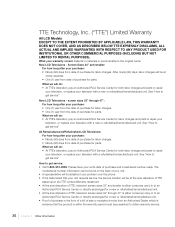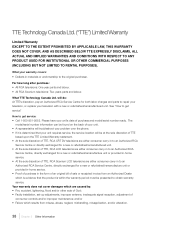RCA L42FHD37R Support Question
Find answers below for this question about RCA L42FHD37R - 41.9" LCD TV.Need a RCA L42FHD37R manual? We have 4 online manuals for this item!
Question posted by warnerrick3902065 on August 1st, 2016
Where Can I Find This Part Number And Or Part?
I am looking for a cable to go between the power supply board and the inverter on a L42FHD37RYX27 TV. I also need a power supply board but without a cable the TV is useless. Can you help?
Current Answers
Related RCA L42FHD37R Manual Pages
RCA Knowledge Base Results
We have determined that the information below may contain an answer to this question. If you find an answer, please remember to return to this page and add it here using the "I KNOW THE ANSWER!" button above. It's that easy to earn points!-
Warranty Terms and Conditions
...product. Tube TV Flat Panel LCD Plasma TV Under Cabinet TV Home Video Products Digital Picture Frame Home DVD Players Video Cassette Player Home Power Products Surge Protectors Portable Audio Products Boombox CD Players Voice Recorder Portable MP3 Players MP3 Players Two Way Radio Camcorder Camera Media Recorder Flo TV - Include Return Name, Physical Address, Telephone number and Email... -
Audiovox Flat Panel Television Repair Centers and Warranty Info
... to Audiovox Flat Panel Televisions: Model Repair Center Other Information VE 1510DV FP1210 FP1500 FP1500DV FP1510 FP1520 FP1700DV FP2000 FPE1078 FPE1080 FPE1505DV FPE1510DV 90 Days Audiovox Corp. 150 Marcus Blvd. Tube TV Flat Panel LCD Date Created 02/24/2009 04:24 PM Date Updated 08/11/2010 11:33 AM Type of Information Needed ; Answer FOR... -
Find Answers
... Wireless Speakers Repair Centers and Warranty Info Number of Faceplate for my GMRS862CH radios? Purchase of regions allowable per DVD player My D1708PK LCD monitor will only play black and white pictures. replacement cable for portable LCD monitor How can I ship my AUDIOVOX product for repair? Parts Audiovox Flat Panel Television Repair Centers and Warranty Info Where...
Similar Questions
Rca Lcd Flat Panel Tv L26hd31r Does Not Power On And Remote Control Not Working
(Posted by smithGeoxan 10 years ago)
There Is A Green Line In The Center Of My 32' Rca Led Lcd Tv Whenever I Turn It
how do I fix it
how do I fix it
(Posted by big34willie 11 years ago)
I Need To Show A Powerpoint Presentation On My 55in Rca Led Lcd Tv
When I try to connect my computer to the USB port on the TV it doesn't recognize any of the input op...
When I try to connect my computer to the USB port on the TV it doesn't recognize any of the input op...
(Posted by gbandmbb 11 years ago)
Where Do I Get A Firmware Update For My 42 Rca Lcd Tv.
(Posted by larryquinn 11 years ago)
Volume And Sound
Yesterday, I set up my new RCA LCD TV Model 37LA30RQ and it worked perfectly. However, today the vol...
Yesterday, I set up my new RCA LCD TV Model 37LA30RQ and it worked perfectly. However, today the vol...
(Posted by demphna 12 years ago)