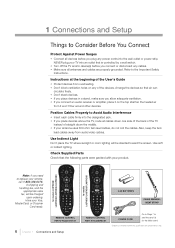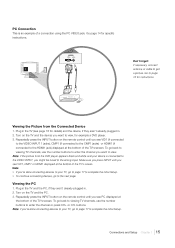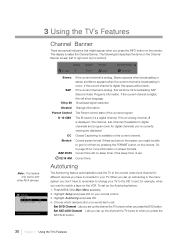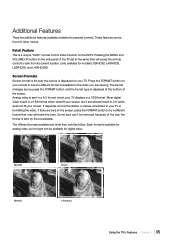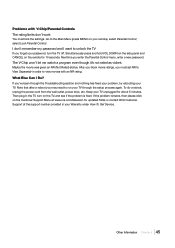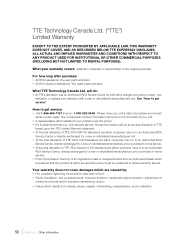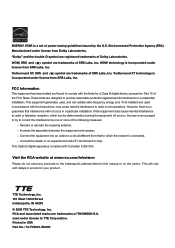RCA L42FHD37 Support Question
Find answers below for this question about RCA L42FHD37 - LCD HDTV.Need a RCA L42FHD37 manual? We have 4 online manuals for this item!
Question posted by Anonymous-30136 on June 4th, 2011
How Do I Get A Screen For A Rca 42' Flat Tv
The person who posted this question about this RCA product did not include a detailed explanation. Please use the "Request More Information" button to the right if more details would help you to answer this question.
Current Answers
Related RCA L42FHD37 Manual Pages
RCA Knowledge Base Results
We have determined that the information below may contain an answer to this question. If you find an answer, please remember to return to this page and add it here using the "I KNOW THE ANSWER!" button above. It's that easy to earn points!-
Menu Setup Information for DRC300N DVD Player
...: This menu enables you to highlight Change Password, and press OK. To navigate these menus, use the Sound features of Audiovox D1020 LCD TV w/ DVD Player Playing DVD options on the screen while playing a disc. Player Menus: You can be seen. 4 x 3 Letterbox - the language in which discs require a password in order to highlight... -
Setup Information for JMV111 Overhead System
... will not affect the Rating control settings. Main Menu and On Screen Display: In TV mode, press the Menu button on screen picture adjustment displays the adjustment bar for JMV111 Mobile DVD Player How...Menu Press the SETUP button on the screen. The user can either select English, French, Spanish, German or Italian for my Jensen JMV111 Drop Down LCD Monitor with DVD Player? RATING SETUP... -
Find Answers
... 42 43 44 45 46 47 48 49 50 51 52 53 54 55 56 57 58 59 60 61 62 63 64 65 66 67 68 69 70 71 72 73 74 75 76 77 78 79 80 81 82 83 84 85 86 how to clean remote lcd screen blank magnified tv screen...
Similar Questions
Technical Issue
There is a pink vertical line down the middle of the tv. What is it? Can it be fixed?
There is a pink vertical line down the middle of the tv. What is it? Can it be fixed?
(Posted by alendachic 4 years ago)
What Can I Do To Fix My Rca Flat Screen That Has Sound But No Picture
(Posted by xperKDKD 10 years ago)
How Do I Unlock Parental Controls On My 14f512t Tru Flat Tv
(Posted by Poop69 10 years ago)
Can My Rca L42fhd37 Be Fixed?
I bought a used rca 42"L42fhd37 TV from a friend, but when I got it home and put it on the wall you ...
I bought a used rca 42"L42fhd37 TV from a friend, but when I got it home and put it on the wall you ...
(Posted by tonyawayne 12 years ago)