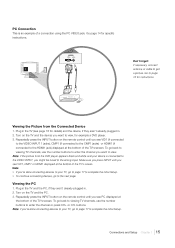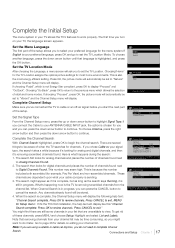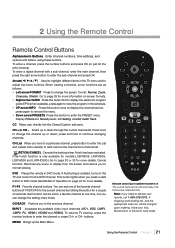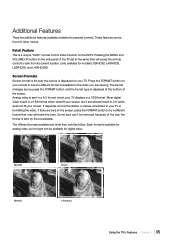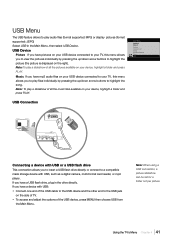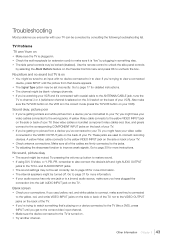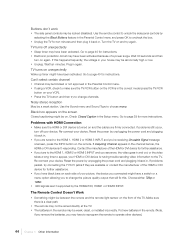RCA L42FHD37 Support Question
Find answers below for this question about RCA L42FHD37 - LCD HDTV.Need a RCA L42FHD37 manual? We have 4 online manuals for this item!
Question posted by xperKDKD on January 2nd, 2014
What Can I Do To Fix My Rca Flat Screen That Has Sound But No Picture
The person who posted this question about this RCA product did not include a detailed explanation. Please use the "Request More Information" button to the right if more details would help you to answer this question.
Current Answers
Related RCA L42FHD37 Manual Pages
RCA Knowledge Base Results
We have determined that the information below may contain an answer to this question. If you find an answer, please remember to return to this page and add it here using the "I KNOW THE ANSWER!" button above. It's that easy to earn points!-
D2010 Portable DVD Player stopped showing a picture
...still in the down position and the screen remains off the LCD screen when the unit is in the OUT position. This switch sometimes sticks in a monitor only setting (to be fixed? If it puts the unit in the...input selector switch is closed. If this be used and has not been damaged but stopped showing a picture. The audio from the dvd can still be heard, how can this button is in need of... -
No picture from DVD player
... the DV1680. No picture displaying on the screen No picture showing on DVD player Check the video component input setup, and the IN/OUT switch position. 4105 12/11/2008 02:44 PM 08/23/2010 11:28 AM Why is correctly connected. Picture isn't clear on the screen There is no picture? Check to make... -
No picture on screen of DVD player
No picture showing on the screen No picture on DVD player Picture isn't clear on screen of this unit. No picture on DVD player Changing the head units DVD region. The region number of the disc doesn't match the region number of DVD player What if there is no picture? The Function button is not set to DVD mode. 4149 12/12/2008 01:51 PM 08/13/2009 07:44 PM There is no picture.
Similar Questions
My Old Tv Rca L42fhd37yx9
can I buy a flat wall mount for my old RCA tv?Model L42FHD37YX9 Serial 1212CUOI
can I buy a flat wall mount for my old RCA tv?Model L42FHD37YX9 Serial 1212CUOI
(Posted by dregister58 3 years ago)
Technical Issue
There is a pink vertical line down the middle of the tv. What is it? Can it be fixed?
There is a pink vertical line down the middle of the tv. What is it? Can it be fixed?
(Posted by alendachic 4 years ago)
How Can I Contact Rca Customer Service About A Warrenty On My 50' Flat Screen Tv
I am unable to speak to anyone concerning my rca 50" flat screen TV which will not cut on and is les...
I am unable to speak to anyone concerning my rca 50" flat screen TV which will not cut on and is les...
(Posted by tinna 7 years ago)
Alternate Stands
We have a 42" RCA flat screen, Model #L42FHD37YX8, with the large black plastic oval stand. We pur...
We have a 42" RCA flat screen, Model #L42FHD37YX8, with the large black plastic oval stand. We pur...
(Posted by juliehuff 13 years ago)
What Causes The Red Lines On My Flat Screen Television?
Why does my RCA Flat Screen sometimes have red digital looking lines running through the screen any ...
Why does my RCA Flat Screen sometimes have red digital looking lines running through the screen any ...
(Posted by nicholasperry 13 years ago)