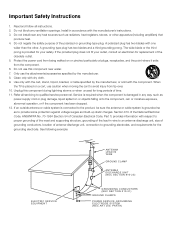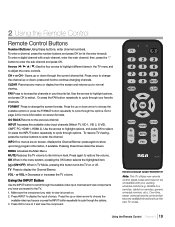RCA L32HD41 Support Question
Find answers below for this question about RCA L32HD41 - 32" LCD TV.Need a RCA L32HD41 manual? We have 4 online manuals for this item!
Question posted by jacobdcapote on June 12th, 2012
Why Wont My 24' Lcd Led Hdtv 1080p Tv Wont Turn On?
The person who posted this question about this RCA product did not include a detailed explanation. Please use the "Request More Information" button to the right if more details would help you to answer this question.
Current Answers
Related RCA L32HD41 Manual Pages
RCA Knowledge Base Results
We have determined that the information below may contain an answer to this question. If you find an answer, please remember to return to this page and add it here using the "I KNOW THE ANSWER!" button above. It's that easy to earn points!-
Warranty Terms and Conditions
... Drop Down LCD with a Component Home Telephones Home Television Direct View - For warranty procedures by Brand/Product Acoustic Research: Accessories Power Products Speakers Universal Remote Controls Advent: Wireless Headphones Wireless Speakers Overhead Mobile Video Safety and Convenience Audiovox: Car Security or Remote Start Systems Digital Media Products Flat Panel Televisions FLOTV... -
Audiovox Flat Panel Television Repair Centers and Warranty Info
...requirements. Details Go Back to Audiovox Flat Panel Televisions: Model Repair Center Other Information VE 1510DV FP1210 FP1500 FP1500DV ...Creation Page so you haven't already. Tube TV Flat Panel LCD Date Created 02/24/2009 04:24 PM Date Updated 08/11/2010 11:33... new and updated answers by Brand Turn around time is no charge. Returning Customer: Click... -
Find Answers
18 19 20 21 22 23 24 vcr manuals jensen vm 9512 vm9512 downloads VM8023HD and jensen player wont turn on save videos tv turner 234 Tune r Operation for the Jensen UV10 Phase Linear In-Dash DVD r Operation of the Jensen VM9214 Satellite Radio Operation on the Jensen VM9312HD ...
Similar Questions
Rca L32hd41 Lcd Tv Aspect Ratio Adjustment No Remote
How how can I adjust my aspect ratio on my RCA 32-in without a remoteor what code would allow me to ...
How how can I adjust my aspect ratio on my RCA 32-in without a remoteor what code would allow me to ...
(Posted by nationkenneth49 3 years ago)
I Recently Purchased An Rca Led Lcd 32'hdtv, I Have No Channels Cable Or Air.
No cable subscription Same spot as previous flat screen digital tv No air or digital channels show D...
No cable subscription Same spot as previous flat screen digital tv No air or digital channels show D...
(Posted by fanofai3 9 years ago)
Rca 32 Lcd 1080i Tv Won't Come On, No Green Light
(Posted by ChatPThomas 9 years ago)
Green Light Keeps Flashing On Front On Tv, But Wont Turn On
My tv wont turn on. The front green power light flashes, but the actual tv will not turn on. What is...
My tv wont turn on. The front green power light flashes, but the actual tv will not turn on. What is...
(Posted by michellemelikian 11 years ago)
My Rca L32wd14 Tv Shut Off As I Watched It And It Wont Turn Back On.
the red light flashes 5 time and the tv wont turn on..what is the cause of this?
the red light flashes 5 time and the tv wont turn on..what is the cause of this?
(Posted by Anonymous-56335 11 years ago)