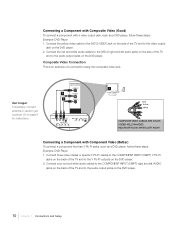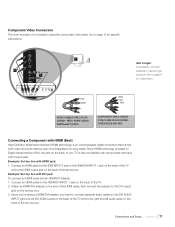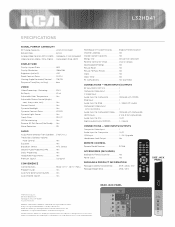RCA L32HD41 Support Question
Find answers below for this question about RCA L32HD41 - 32" LCD TV.Need a RCA L32HD41 manual? We have 4 online manuals for this item!
Question posted by dlcoppock01 on June 15th, 2013
No Picture.
My RCA L32HD41 TV suddenly only gets sound - no picture. It was fine last night, now this morning nothing. Thoughts? Can the video go out that fast? The pic shows when I put a DVD in my player. So, it's just trying to watch tv. No, I'm not on a cable service - antenna. My other old TV still gets a picture.
Current Answers
Answer #1: Posted by TommyKervz on June 15th, 2013 9:17 AM
Greetings - If you are using a cable box/Satellite, unplug the receiver's power cable from the wall outlet and plug it back after 15 seconds - let the receiver initiallize and you should have both picture & sound again after all that.
Hope this helps
Related RCA L32HD41 Manual Pages
RCA Knowledge Base Results
We have determined that the information below may contain an answer to this question. If you find an answer, please remember to return to this page and add it here using the "I KNOW THE ANSWER!" button above. It's that easy to earn points!-
Warranty Terms and Conditions
... our centers you have to address. Tube TV Flat Panel LCD Plasma TV Under Cabinet TV Home Video Products Digital Picture Frame Home DVD Players Video Cassette Player Home Power Products Surge Protectors Portable Audio Products Boombox CD Players Voice Recorder Portable MP3 Players MP3 Players Two Way Radio Camcorder Camera Media Recorder Flo TV - For warranty procedures by Brand/Product... -
Find Answers
... Warranty Info Code Alarm Car Security or Remote Start System Repair Centers and Warranty Info jensen jport video out cable MUSICMATCH CD jammed REPLACEMENT REMOTE CONTROL dealer locator installation RCA Audio Products Repair Centers and Warranty Info Audiovox Flat Panel Television Repair Centers and Warranty Info My D1708PK LCD monitor will only play black and white pictures. -
Find Answers
... mobile media vm9512hd remote control parts TH1602 AAC upgrade remote died 2709 Sending my navigation system to be repair ed Flat Panel Television Repair Centers and Warranty Info New FLOTV Products Vehicle Safety Portable Video Products Satellite Radio Products Personal Navigation Products Centers and Warranty Info (Copy of Answer 4956) Car Security or Remote...
Similar Questions
Rca L32hd41 Lcd Tv Aspect Ratio Adjustment No Remote
How how can I adjust my aspect ratio on my RCA 32-in without a remoteor what code would allow me to ...
How how can I adjust my aspect ratio on my RCA 32-in without a remoteor what code would allow me to ...
(Posted by nationkenneth49 3 years ago)
Rca 32 Lcd 1080i Tv Won't Come On, No Green Light
(Posted by ChatPThomas 9 years ago)
There Is A Green Line In The Center Of My 32' Rca Led Lcd Tv Whenever I Turn It
how do I fix it
how do I fix it
(Posted by big34willie 10 years ago)
Code For Rca Universal Remote To Work With L26hd35d Flat Panel Tv/dvd Combo
(Posted by mvalencia57 11 years ago)