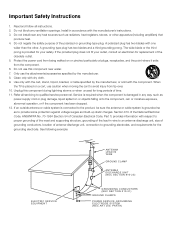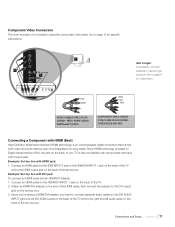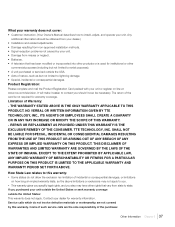RCA L32HD41 Support Question
Find answers below for this question about RCA L32HD41 - 32" LCD TV.Need a RCA L32HD41 manual? We have 4 online manuals for this item!
Question posted by Mikemen on June 8th, 2012
I Need A Technician To Service My Rca Tv In Orlando Fla.
My RCA TV needs the lamps replaced and I need a Tech to call me at 407-352-3153. to get it repaired, can you help me. Thanks
Mike
Current Answers
Related RCA L32HD41 Manual Pages
RCA Knowledge Base Results
We have determined that the information below may contain an answer to this question. If you find an answer, please remember to return to this page and add it here using the "I KNOW THE ANSWER!" button above. It's that easy to earn points!-
Warranty Terms and Conditions
... the Problem Include all original components that came with a Component Home Telephones Home Television Direct View - When paying with a credit card please include the card number, expiration date, last 3 digits of Purchase for repair payment. Tube TV Flat Panel LCD Plasma TV Under Cabinet TV Home Video Products Digital Picture Frame Home DVD Players Video Cassette Player Home... -
Audiovox Flat Panel Television Repair Centers and Warranty Info
... on this answer Answer (Rated helpfulness: ) Contact information: * Email: How could this answer may have to login if you need additional information, support, warranty service or want to find your question? Returning Customer: Click Here to Go to create a repair request or Call Customer Service 1-800-645-4994 Monday - Tube TV Flat Panel LCD Date Created 02/24/2009... -
Find Answers
television replacement LCD color monitor shipping ALARM REMOTE antennas REPLACEMENT REMOTE CONTROL license on pc 96 Status of a repair Jensen Mobile Audio/Video Products Repair Centers and Warranty Info Jensen Mobile Audio Audiovox Overhead Mobile Video Systems Jensen Accessories Information Jensen RMJE1510 15" LCD Flat Panel Television
Similar Questions
Rca L32hd41 Lcd Tv Aspect Ratio Adjustment No Remote
How how can I adjust my aspect ratio on my RCA 32-in without a remoteor what code would allow me to ...
How how can I adjust my aspect ratio on my RCA 32-in without a remoteor what code would allow me to ...
(Posted by nationkenneth49 3 years ago)
Rca 32 Lcd 1080i Tv Won't Come On, No Green Light
(Posted by ChatPThomas 9 years ago)
Rca Lcd Flat Panel Tv L26hd31r Does Not Power On And Remote Control Not Working
(Posted by smithGeoxan 9 years ago)
Code For Rca Universal Remote To Work With L26hd35d Flat Panel Tv/dvd Combo
(Posted by mvalencia57 11 years ago)