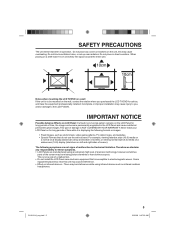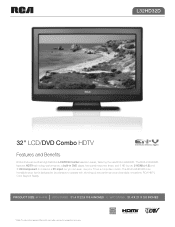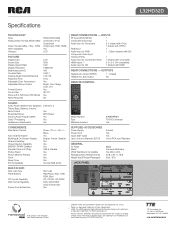RCA L32HD32D Support Question
Find answers below for this question about RCA L32HD32D - LCD/DVD Combo HDTV.Need a RCA L32HD32D manual? We have 4 online manuals for this item!
Question posted by Thooamasu on March 12th, 2014
How To Turn Off Closed Captioning On Rca Universal Remote
Current Answers
Answer #1: Posted by BusterDoogen on March 14th, 2014 11:43 AM
I hope this is helpful to you!
Please respond to my effort to provide you with the best possible solution by using the "Acceptable Solution" and/or the "Helpful" buttons when the answer has proven to be helpful. Please feel free to submit further info for your question, if a solution was not provided. I appreciate the opportunity to serve you.
Related RCA L32HD32D Manual Pages
RCA Knowledge Base Results
We have determined that the information below may contain an answer to this question. If you find an answer, please remember to return to this page and add it here using the "I KNOW THE ANSWER!" button above. It's that easy to earn points!-
Find Answers
... 31 32 33 34 35 36 37 38 39 40 41 42 43 44 45 46 47 48 49 50 file types Cannot Turn On dvr-2080 westinghouse lcd dvd combo drivers for the RCA Lyra™ RD1075SA MP3 Player Auto Updater Application for RCA S1000, SC1000 MP3 Player Upgrade Utility with Windows 98SE... -
Basic Programming for the URC10820 remote control
...; Turn on page 14 in...operate a Sony TV, DVD and VCR, an RCA ...remote control at the factory to program before proceeding. If it does not, repeat steps 2 through 5 for the One-For-All URC10820N Universal Remote Control Programming Combo Devices All-For-One URC10820 Universal Remote Programming the One-For-All URC6131 Universal Remote Control Programming the One-For-All URC3021 Universal Remote... -
Code Retrieval on the RCA RCR312W 3 Component Remote Control
... boxes below and write them . and all DVDs, the number 3; The illuminated ON•OFF key blinks four times, and then turns off. 10369 Universal Remote Control 07/29/2010 11:40 AM Code Retrieval on the RCA RCR612N Universal Remote Control Code Retrieval on the RCA RCR612 Universal Remote Control Code Retrieval on the RCA RCR461 4 Component...
Similar Questions
The plastic keeps coming off and the screws to hold it fell out. it is not a year old yet and I love...