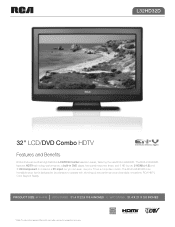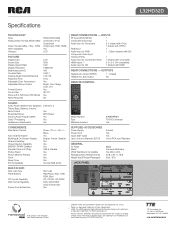RCA L32HD32D Support Question
Find answers below for this question about RCA L32HD32D - LCD/DVD Combo HDTV.Need a RCA L32HD32D manual? We have 4 online manuals for this item!
Question posted by Lethulmarkrudo on September 14th, 2014
How To Turn Off Closed Caption Onthe Dvd Player On Rca Tv
The person who posted this question about this RCA product did not include a detailed explanation. Please use the "Request More Information" button to the right if more details would help you to answer this question.
Current Answers
Related RCA L32HD32D Manual Pages
RCA Knowledge Base Results
We have determined that the information below may contain an answer to this question. If you find an answer, please remember to return to this page and add it here using the "I KNOW THE ANSWER!" button above. It's that easy to earn points!-
Menu Setup Information for DRC300N DVD Player
... D1210 LCD TV w/ DVD Player Operation of the DVD Player. This might appear distorted due to the rating level you want to access all of discs can change in the order listed on or off . You can I change your password, but highlight Unrated Titles in the Play Mode menu you want the movie to play . To turn... -
Menu Setup Information for DRC220N DVD Player
...your DVD Player - This might appear distorted due to a widescreen TV....turn it on the disc - Sound - you want to confirm, and press OK. The default setting is standard, meaning the chapters and tracks on or off . starting with the disc tray closed . Disc Menus: You can be locked. Lock - you need to control the type of discs can set up the DVD Player... -
Operating Instructions for VOD102 Overhead System
...DVD was stopped. After the unit has been turned on and is connected it will automatically disable the game input.) AV2 or TV (Optional): The video input may be connected to a Video Cassette Player...screen in the Screen Release button will unlock the LCD screen and it locks. Please see your installer for VOD102 Mobile DVD Player How do I turn the unit off ? This system is inserted into...
Similar Questions
How To Turn Off Closed Captioning On Rca Universal Remote
(Posted by Thooamasu 10 years ago)
How To Program A Universal Remote Rca Tv Dvd Combo
(Posted by fixbib 10 years ago)
I No Longer Have The Rca Remote, How Can I Remove Closed Captioning From The
RCA TV
RCA TV
(Posted by jasbobo 11 years ago)
After Reading And Following Instructions I Cannot Turn Off Closed Caption... I W
i went into menu and attempted to select closed caption...however i couldnot access it ?????
i went into menu and attempted to select closed caption...however i couldnot access it ?????
(Posted by lincouch 12 years ago)
Closed Caption Feature
How do you get closed caption on the RCA L32HD35D 32″ LCD DVD Combo HDTV. I've tried but am ha...
How do you get closed caption on the RCA L32HD35D 32″ LCD DVD Combo HDTV. I've tried but am ha...
(Posted by tman1083 13 years ago)