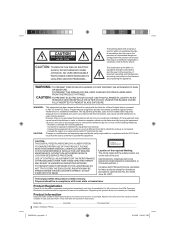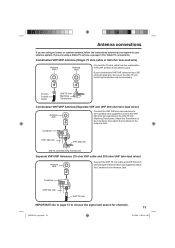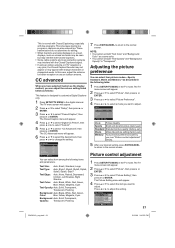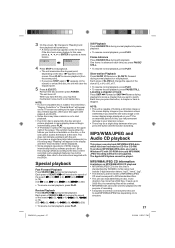RCA L32HD35D Support Question
Find answers below for this question about RCA L32HD35D - 32" 720P LCD/DVD Combo.Need a RCA L32HD35D manual? We have 4 online manuals for this item!
Question posted by lincouch on December 14th, 2011
After Reading And Following Instructions I Cannot Turn Off Closed Caption... I W
i went into menu and attempted to select closed caption...however i couldnot access it ?????
Current Answers
Related RCA L32HD35D Manual Pages
RCA Knowledge Base Results
We have determined that the information below may contain an answer to this question. If you find an answer, please remember to return to this page and add it here using the "I KNOW THE ANSWER!" button above. It's that easy to earn points!-
Headset Safety for the RCA WHP141 Wireless Headphones with 900mhz Transmitter
... to the cradle/transmitter. 14. You can access the User's Manual here . 7773 Home Headphones...turn it to direct sunlight. Before charging, read the instructions in the correct order. Do not expose the unit to a qualified service center under the following the operating instructions. The ventilation should not be impeded by itself before installation. Follow these instructions... -
Find Answers
... 17 18 19 20 21 22 23 24 25 26 27 28 29 30 31 32 33 34 35 36 37 38 39 40 41 42 43 44 45 46 47 48 49 50 file types Cannot Turn On dvr-2080 westinghouse lcd dvd combo drivers for RCA RD2010 MP3 Player RD1021 MP3 Player Upgrade - -
Sharing Videos with others
Please read the instructions under the "Sharing Videos" tab located in the help menu of the RCA Memory Manager software on other devices Memory Manager Mac Share Can't view my videos and other common camcorder questions Watching Small Wonder ...
Similar Questions
Rca 32 Inch Lcd Tv Dvd Combo Won't Turn On
(Posted by arshti 9 years ago)
32 In Rca Tv Dvd Combo Wont Turn On
(Posted by radwahi 10 years ago)
Rca 32 Lcd Dvd Combo How To Repeat Dvd
(Posted by kretccanuf 10 years ago)
How To Turn Off Captions On Rca Truflat
During previews of dvd movie its fine, however once movie starts, captions are on the bottom of scre...
During previews of dvd movie its fine, however once movie starts, captions are on the bottom of scre...
(Posted by rustonflorist 12 years ago)