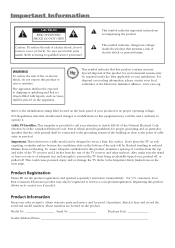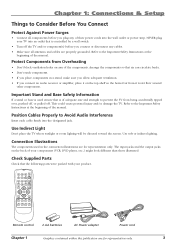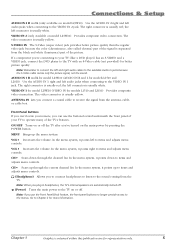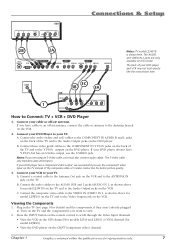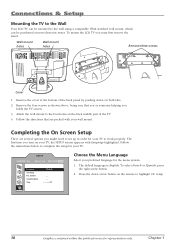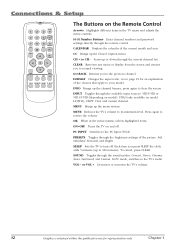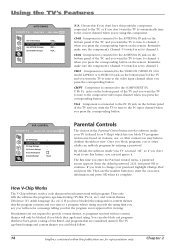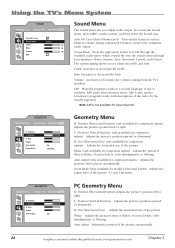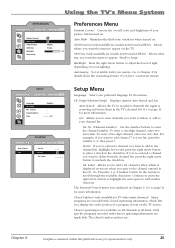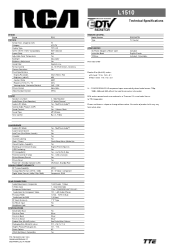RCA L1510 Support Question
Find answers below for this question about RCA L1510.Need a RCA L1510 manual? We have 2 online manuals for this item!
Question posted by eafaulkner2009 on August 6th, 2017
Rca Remote For Tv With S/n 2202 32a30rd A101797
need help finding the original remote for my rca tvElizabeth Faulkner @ 817 323 8224
Current Answers
Answer #1: Posted by Odin on August 6th, 2017 11:13 AM
If you haven't yet asked RCA, you can use the contact information here--https://www.contacthelp.com/rca/customer-service. Otherwise, a good source is https://www.remotes.net/--or try http://www.searchtempest.com/, which will provide many useful filters, will let you search locally or country-wide and even globally, and covers Craigslist, eBay, Amazon, and many other sources.
Hope this is useful. Please don't forget to click the Accept This Answer button if you do accept it. My aim is to provide reliable helpful answers, not just a lot of them. See https://www.helpowl.com/profile/Odin.
Related RCA L1510 Manual Pages
RCA Knowledge Base Results
We have determined that the information below may contain an answer to this question. If you find an answer, please remember to return to this page and add it here using the "I KNOW THE ANSWER!" button above. It's that easy to earn points!-
Does the FPE1078 or the FPE1080 have a digital tuner?
... tuners Create an Incident or ask a question Televisions that do not have a digital tuner? Neither model has a digital TV tuner. 894 Portable Video Products Portable DVD Player 03/12/2007 05:13 PM 08/23/2010 11:29 AM Remote control won't change TV channels Audiovox Flat Panel Television Repair Centers and Warranty Info Why does my... -
Warranty Terms and Conditions
...TV - For warranty procedures by Brand/Product Acoustic Research: Accessories Power Products Speakers Universal Remote Controls Advent: Wireless Headphones Wireless Speakers Overhead Mobile Video Safety and Convenience Audiovox: Car Security or Remote Start Systems Digital Media Products Flat Panel Televisions... 3 digits of the Problem Include all original components that came with a credit card... -
Audiovox Flat Panel Television Repair Centers and Warranty Info
... on this answer Answer (Rated helpfulness: ) Contact information: * Email: How could this answer your product at the top of the many results and make finding the answer you are the requirements? Enter your product in the left column and follow one of the page to Audiovox Flat Panel Televisions: Model Repair Center Other Information...
Similar Questions
I Need To Find A Wall Bracket To Fit My Tv For My Camper.
Hello,I have sent 2 emails to without a response - May 17th and June 4th? I need to find a wall bra...
Hello,I have sent 2 emails to without a response - May 17th and June 4th? I need to find a wall bra...
(Posted by danashop14 6 years ago)
Rca Lcd Flat Panel Tv L26hd31r Does Not Power On And Remote Control Not Working
(Posted by smithGeoxan 9 years ago)
What Is The Comcast Remote Tv Code For Rca Tv Model L32hd31r
(Posted by HANFEale 10 years ago)
Code For Rca Universal Remote To Work With L26hd35d Flat Panel Tv/dvd Combo
(Posted by mvalencia57 11 years ago)
How Can I Get To The Aux Channels On An Rca Truflat Tv Without The Remote?
My neighbor has an RCA Trueflat TV and the remote control is lost. I need to find out how for her to...
My neighbor has an RCA Trueflat TV and the remote control is lost. I need to find out how for her to...
(Posted by rhinson2004 11 years ago)