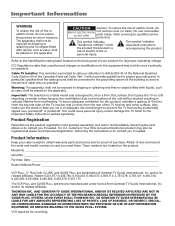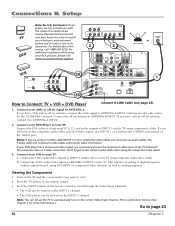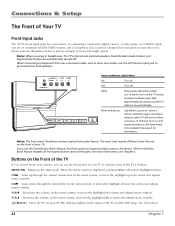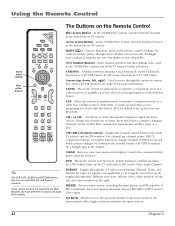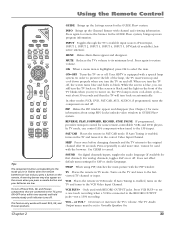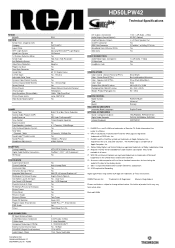RCA HD61LPW42 Support Question
Find answers below for this question about RCA HD61LPW42 - 61" Widescreen DLP HDTV.Need a RCA HD61LPW42 manual? We have 4 online manuals for this item!
Question posted by teresatroya on March 24th, 2013
We Have A Bad Part In Our Rca Hd61lpw4 Tv. It Looks Like A Hexagon Crystal Gem.
What Is This Part?
Current Answers
Related RCA HD61LPW42 Manual Pages
RCA Knowledge Base Results
We have determined that the information below may contain an answer to this question. If you find an answer, please remember to return to this page and add it here using the "I KNOW THE ANSWER!" button above. It's that easy to earn points!-
Installing the RCA ANT751 Antenna
... the mast clamp and nuts securely. 6122 09/21/2009 09:38 PM 08/23/2010 02:16 PM Tips for improving TV reception for outdoor antennas Assembling Terk TV38 HDTV Antenna Pro Installation Instructions for screws. Before you attach the antenna to your mast, visit to the bottom of the antenna... -
Find Answers
... Digital Flat Outdoor Am plified Mounting Terk TV55 Indoor/Outdoor Television Choosing the right RCA Outdoor Mounting Terk HDTVO Indoor/Outdoor HDTV Where to find the locator guide for my Terk Which direction do I aim the TV ? Which TV should I receive FM with your TV antenna s? 13 14 15 16 17 18 19 20 21... -
Terk Antennas that will work with HDTV
... The HDTVi , HDTVA, and HDTVO have been designed to aim the TV antenna TERK HDTV Antennas with or without amplifier RCA Antennas that will work with HDTV Which Terk antennas will work with HDTV signals. All TERK TV antennas have been designed to receive HDTV signals better than our other antennas. 724 Home Antennas Indoor Outdoor...
Similar Questions
Tv Making A Screeching Noise
my rca hd61lpw42 is making a loud screeching moise
my rca hd61lpw42 is making a loud screeching moise
(Posted by kingm1027 11 years ago)
Why Doesmy Tv Jumps Just Got A New Lamp ???
(Posted by da4bratz 11 years ago)
I Have An Older Rca 52 Inch Tv, Model Number D52w 20 Byx1. I Am Trying To
determine if I can use a HJLPQDMI Cable to connect a DVD Player.
determine if I can use a HJLPQDMI Cable to connect a DVD Player.
(Posted by bennett3468 12 years ago)
Which Dvd Player Is Compatible With My Rca...
RCA HDTV model# HD61LPW42 - 61". Purchased at Circult City on June 2004
RCA HDTV model# HD61LPW42 - 61". Purchased at Circult City on June 2004
(Posted by sscardino 12 years ago)
Im Looking For A Base For This Tv, Where Can I Get One?
(Posted by bzachary 13 years ago)