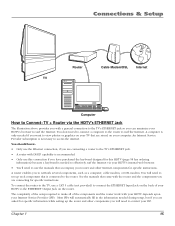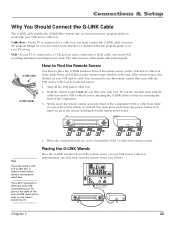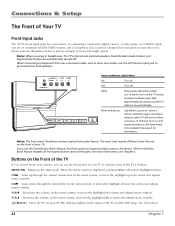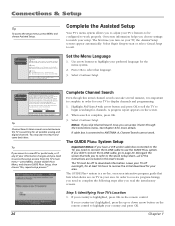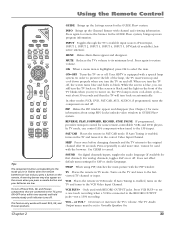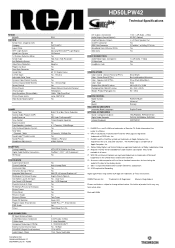RCA HD61LPW42 Support Question
Find answers below for this question about RCA HD61LPW42 - 61" Widescreen DLP HDTV.Need a RCA HD61LPW42 manual? We have 4 online manuals for this item!
Question posted by da4bratz on June 1st, 2012
Why Doesmy Tv Jumps Just Got A New Lamp ???
The person who posted this question about this RCA product did not include a detailed explanation. Please use the "Request More Information" button to the right if more details would help you to answer this question.
Current Answers
Related RCA HD61LPW42 Manual Pages
RCA Knowledge Base Results
We have determined that the information below may contain an answer to this question. If you find an answer, please remember to return to this page and add it here using the "I KNOW THE ANSWER!" button above. It's that easy to earn points!-
New channels added after purchase of FLO TV Service
... www.flotv.com . 6818 01/26/2010 04:53 PM 08/11/2010 11:44 AM FLO TV Reception Activation/Subscription for the ADVMMF1 FLO TV Module New channels added after purchase of FLO TV Service How do I know if FLO TV has added any new channels after my initial purchase of any changes in programming. -
Troubleshooting the Acoustic Research AWD510 Wireless Headphones
...replacing the batteries if you think they lock onto a new channel. If you're using a PC or DVD ...can try connecting to your "headphone" jack in front of your Television it on the headphones even if you have pressed the Tape Monitor...charging cable on the Acoustic Research AWD510 Wireless Headphones? from your TV. Why did the Acoustic Research AWD510 Wireless headphones start beeping?... -
Questions about the RCA ANT-1500
... might require an RCA Outdoor Antenna for best reception. When you need to get HDTV using my RCA ANT1500? Your reception environment might work with positions/locations for best...works best lying down. Just like Walmart, Target, Radioshack and Bestbuy but please take note also that amplification is still advisable to experiment on your TV or digital TV converter box when you...
Similar Questions
I Was Trying To Set Up Netflix On My Rca Tv And When I Got To The Password, It S
When it said to put my password in, another screen came up and said they were not able to help me. I...
When it said to put my password in, another screen came up and said they were not able to help me. I...
(Posted by dkb22455 8 years ago)
Rca Hdtv Model Hd61lpw42 Price When New
(Posted by hdvoiams 10 years ago)
Where Do I Get A Lamp Unit For My Rca Television... D52w20byx1
I have an RCA television.. d52w20byx1.. The lamp unit has gone out.. i have tried to find it on the ...
I have an RCA television.. d52w20byx1.. The lamp unit has gone out.. i have tried to find it on the ...
(Posted by spickens 12 years ago)
What In The....
I got my dads RCA dlp 61 HDTV as a hand me down when I go to turn the tv on the green power button l...
I got my dads RCA dlp 61 HDTV as a hand me down when I go to turn the tv on the green power button l...
(Posted by Scoobyboo247 12 years ago)
Which Dvd Player Is Compatible With My Rca...
RCA HDTV model# HD61LPW42 - 61". Purchased at Circult City on June 2004
RCA HDTV model# HD61LPW42 - 61". Purchased at Circult City on June 2004
(Posted by sscardino 12 years ago)