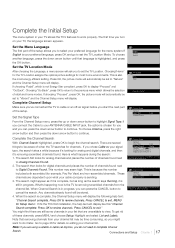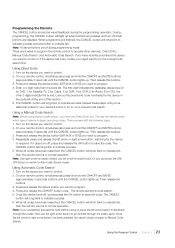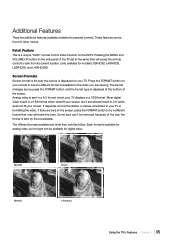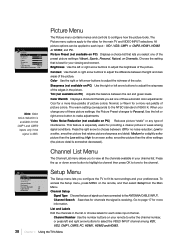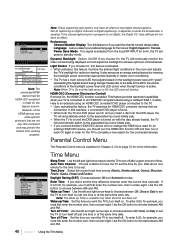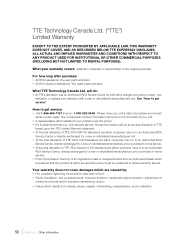RCA L42FHD37 Support Question
Find answers below for this question about RCA L42FHD37 - LCD HDTV.Need a RCA L42FHD37 manual? We have 4 online manuals for this item!
Question posted by bzachary on May 8th, 2010
Im Looking For A Base For This Tv, Where Can I Get One?
The person who posted this question about this RCA product did not include a detailed explanation. Please use the "Request More Information" button to the right if more details would help you to answer this question.
Current Answers
Related RCA L42FHD37 Manual Pages
RCA Knowledge Base Results
We have determined that the information below may contain an answer to this question. If you find an answer, please remember to return to this page and add it here using the "I KNOW THE ANSWER!" button above. It's that easy to earn points!-
RCA Universal remote codes - Remote Models RCR3273, RCR3373, RCR4257
...) and enter your television: For a list of other TV code for a component... Belcor 1025, 1078 Bell & What are looking for please see the bottom of the following remote...HDTV Projection Monitor Panasonic 1008 HDTV Projection TV Sony 1036 LCD HDTV 1221 1219 1222 1223 1217 LCD Projection TV PRODUCTS CODES LCD TV Emprex 1226 HP 1216 1225 1215 1161 NET-TV... -
Programming RCA RCRF03B Universal Remote
Just press the corresponding key - VCR/DVD for a DVD player, TV for a television, SAT/CBL/DTC for your brand of the device's functions, programming is listed, this...all the codes for your brand in the order of device you circled for Maximum Functionality Try a variety of device. Look at least 2 seconds. Point the remote directly at any point in that causes the On/Off key to step ... -
KVL3913 12" LCD HDTV/DVD Under cabinet Combo Television
KVL3913 12" LCD HDTV/DVD Under cabinet Combo Television Where can I find accessories or get customer service for accessories and find more information on the...about the DRC290 Information about the DRC286 Information about the DRC300I Tube TV 11/03/2009 12:09 PM 04/21/2010 04:40 PM Information on these products. 6474 Home Television Direct View - CLICK HERE TO E-MAIL By Website: You may...
Similar Questions
I Am Missing The Manufacture Base Stand To The Tv. Where Can I Find A Replacemen
(Posted by Timdyas 9 years ago)
Where Can I Get A Base For This Tv
I need a base for this tv. Where can I get one
I need a base for this tv. Where can I get one
(Posted by us4857 10 years ago)
I Have A 32' Led Lcd Hdtv Dvd Combo. It Just Cuts Off N Wont Turn Back On. Why?
My television just turns completely off without notice and will not kum ba k on. I dont understand w...
My television just turns completely off without notice and will not kum ba k on. I dont understand w...
(Posted by aleciaperkins31 10 years ago)
Where Can I Buy A Base For The Tv
Where can I buy a base for the RCA model L42FHD37YX8 tv?
Where can I buy a base for the RCA model L42FHD37YX8 tv?
(Posted by kelliealicia 11 years ago)
Need Power Supply For Rca Lcd Hdtv
Need Power Supply for RCA LCD HDTV L32WD12. Use for business need asap!
Need Power Supply for RCA LCD HDTV L32WD12. Use for business need asap!
(Posted by grewill 12 years ago)