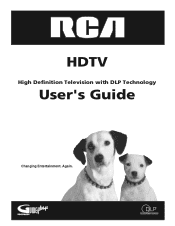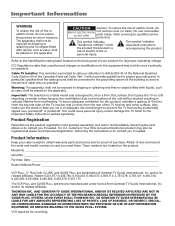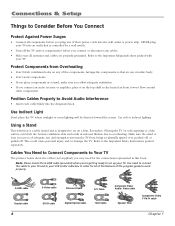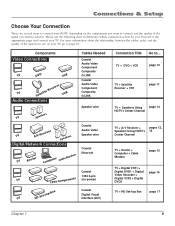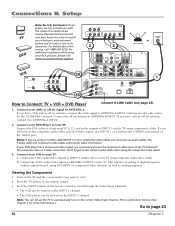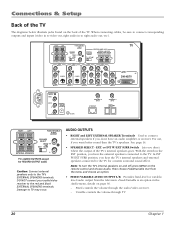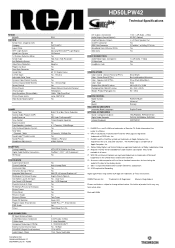RCA HD61LPW42 Support Question
Find answers below for this question about RCA HD61LPW42 - 61" Widescreen DLP HDTV.Need a RCA HD61LPW42 manual? We have 4 online manuals for this item!
Question posted by pwgb69 on June 8th, 2013
Enablehd61lpw42ethernettomynvg510
How To Combine Hd61lpw42 To Nvg510 Using Ethernet
Current Answers
Related RCA HD61LPW42 Manual Pages
RCA Knowledge Base Results
We have determined that the information below may contain an answer to this question. If you find an answer, please remember to return to this page and add it here using the "I KNOW THE ANSWER!" button above. It's that easy to earn points!-
Troubleshooting Terk HDTVO Indoor/Outdoor HDTV Antenna
... antenna signal reflects off . Troubleshooting the Terk HDTVO Indoor/Outdoor Amplified HDTV Antenna Problem Solution(s) When using the antenna? Each reflection causes a ghost. Turn the Power Injector on Terk HDTVO Indoor/Outdoor HDTV Antenna Troubleshooting Terk TV55 Indoor/Outdoor Television Antenna TERK HDTV Antennas with the Power Injector turned off of cable-ready TVs have... -
Difference between passive and amplified antennas
... not have to be in and it requires no electric power to use a passive antenna. 5805 Home Antennas Indoor Outdoor 07/20/2009 03:27 PM 09/11/2009 01:02 PM TERK HDTV Antennas with or without amplifier Using an amplified antenna through all outputs Will the AP232 work with an... -
Find Answers
...36 37 38 39 40 41 42 43 44 45 46 47 48 49 50 51 52 53 54 55 56 57 58 59 60 61 62 63 64 65 66 67 68 69 70 71 72 73 74 75 76 77 78 79 80 HQ vcr/dvd recorder key ...fob updating gps nvx3000pc drivers rca pearl TH17 ez205 with mac hdtv slim profile antenna 793 RCA television or RCA television accessories not working Operation of RCA MAF30BK TV Wall Mount
Similar Questions
Rca Hdtv Model Hd61lpw42 Price When New
(Posted by hdvoiams 10 years ago)
My Television Wont Turn On
my older model 61' hdtv rca wont turn on , it tries but does not.
my older model 61' hdtv rca wont turn on , it tries but does not.
(Posted by Anonymous-112492 10 years ago)
No Power To Rca Hdtv Monitor D52w20
I OWN AN RCA HDTV MONITOR D52W20 MODEL# 051W20BYXZ SERIAL # E293C10A2. WHEN I SHIPPED TO TELEVISION ...
I OWN AN RCA HDTV MONITOR D52W20 MODEL# 051W20BYXZ SERIAL # E293C10A2. WHEN I SHIPPED TO TELEVISION ...
(Posted by SMITHDD1992 12 years ago)
Help Me Repair My Rca 61 Inch Model Hd61lpw42 Television
My television is not showing a picture but i do hear sound. i changed the lamp and still no picture....
My television is not showing a picture but i do hear sound. i changed the lamp and still no picture....
(Posted by nbunkley 12 years ago)
Which Dvd Player Is Compatible With My Rca...
RCA HDTV model# HD61LPW42 - 61". Purchased at Circult City on June 2004
RCA HDTV model# HD61LPW42 - 61". Purchased at Circult City on June 2004
(Posted by sscardino 12 years ago)