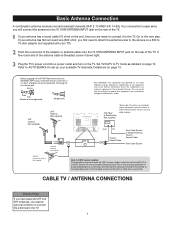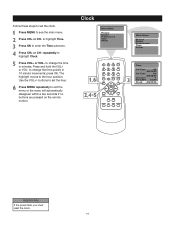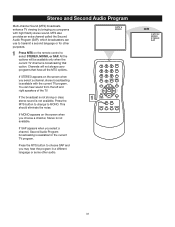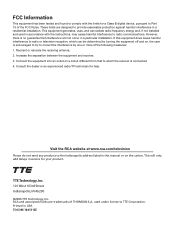RCA 27F520T Support Question
Find answers below for this question about RCA 27F520T - 27" TruFlat Picture Tube TV.Need a RCA 27F520T manual? We have 4 online manuals for this item!
Question posted by ametrarenee on May 1st, 2011
My Tv Fell On The Floor (carpet) And Now I Dont Have A Picture But Hear Sound.
PLEASE HELP...I DONT HAVE A PICTURE..ITS BLACK, BUT I HEAR SOUND..
Current Answers
Related RCA 27F520T Manual Pages
RCA Knowledge Base Results
We have determined that the information below may contain an answer to this question. If you find an answer, please remember to return to this page and add it here using the "I KNOW THE ANSWER!" button above. It's that easy to earn points!-
Menu Setup Information for DRC300N DVD Player
... DRC300N DVD Player? starts playback. controls how the picture looks. controls sound settings. contains settings for Movies (no adjustments for...is closed in time to control the type of discs will hear the dialogue when you are playing a movie. For more... What settings can I change the language of Audiovox D1020 LCD TV w/ DVD Player Playing DVD options on the screen while playing a... -
Programming RCA RCRP05BR Universal Remote
... and release Power. Programming the RCA RCRP05BR/RCRP05B 5-Device Cable Universal Remote Device Table: TV: Television DVR/AUX: Use the codes in step 4. Repeat...to set independent volume control for another macro key. To control a combo device (TV/VCR or TV/DVD combo), skip the programming section and see "Searching for Your Code" below... -
Menu Setup Information for DRC220N DVD Player
...connected to your picture won't be seen. 4 x 3 Letterbox - To turn the feature on: From the Main Menu with no adjustments for Sound Logic - ...NOTE: Once the player is more than the way they will hear the dialogue when you know this setting if you can set ... how a disc's content looks on your current password. TV Image: The TV Image menu adjusts the way a movies appears on my ...
Similar Questions
What Is The Resolution Of Rca Tv Model 27f520t?
(Posted by Anonymous-149605 9 years ago)
The Tv Often Dropped Down On Its Own. Now I Have No Picture On Tv And Dvd Help!
(Posted by ali575 10 years ago)
Tv Keeps Flipping Channels, No Picture Model F36650
I turned the tv on tonight and it keeps flipping through the channels, no picture, no sound. I unp...
I turned the tv on tonight and it keeps flipping through the channels, no picture, no sound. I unp...
(Posted by cmorrow 12 years ago)
I'm Trying To Hook-up My Rca Tv Model # 27f520t To A Direct Tv Box. Doesn't Work
The direct tv box is unable to communicate with the tv. Have gone through direct tv's trouble shooti...
The direct tv box is unable to communicate with the tv. Have gone through direct tv's trouble shooti...
(Posted by dklitzman 13 years ago)