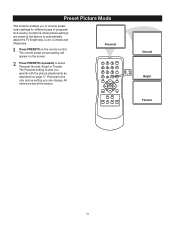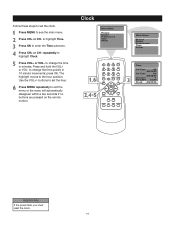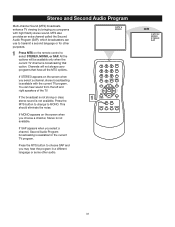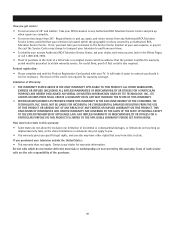RCA 27F520T Support Question
Find answers below for this question about RCA 27F520T - 27" TruFlat Picture Tube TV.Need a RCA 27F520T manual? We have 4 online manuals for this item!
Question posted by bjkOobers on October 1st, 2014
How To Change Screen Size Of Tv With Rca Remote
The person who posted this question about this RCA product did not include a detailed explanation. Please use the "Request More Information" button to the right if more details would help you to answer this question.
Current Answers
Related RCA 27F520T Manual Pages
RCA Knowledge Base Results
We have determined that the information below may contain an answer to this question. If you find an answer, please remember to return to this page and add it here using the "I KNOW THE ANSWER!" button above. It's that easy to earn points!-
Basic Operation of AVXMMF1 FLO TV Module
... 05:24 PM 01/27/2010 09:44 AM Basic Operation of ADVMMF1 FLO TV Module Screen Size for AVXMMF1 FLO TV Module New channels added after purchase of AVXMMF1 FLO TV Module How do I operate my Audiovox AVXMMF1 FLO TV Module? To access the channel guide, press the Guide key on the remote control to switch back... -
Problem Solving and Troubleshooting ARRX18G Xsight Touch Remote Control
...;Universal Remote Controls located on the left side of the screen. On the ARRX18G page, click on your TV) If you have Service Pack 3 installed yet, the EZ-RC™ Remote Control Setup... Select the slot for more of your remote. Why is still changing inputs on my ARRX18G XSight™ If that device on the No Sound/No Picture screen matches the device input you are looking ... -
Print
...on the remote screen, the remote has finished sending the activity's commands and is not, then consider replacing the battery with a new one. If you chose No Picture first) . Touch Remote? When you... XSight™ XSight Touch Remote after I connect my ARRX18G XSight™ Remote Control Setup Wizard. Touch Remote? The service pack is still changing inputs on my ARRX18G XSight...
Similar Questions
Screen Size
How do you adjust the size of the picture to fit the screen on an RCA 27F520T
How do you adjust the size of the picture to fit the screen on an RCA 27F520T
(Posted by pmorkrealestate 9 years ago)
Rca Truflat Tv Manual How Do You Change The Size Of The Picture Without The
remote
remote
(Posted by hansvinot 10 years ago)
Rca Tru Flat Manuals Tv How Do You Change The Size Of The Picture Without The
remote
remote
(Posted by demoh 10 years ago)
Rca 27f520t Truflat Picture Tube Tv
My TV shows a blue screen with CATV 3 MONO showing. It was working fine 2 days ago. I tried checking...
My TV shows a blue screen with CATV 3 MONO showing. It was working fine 2 days ago. I tried checking...
(Posted by zifndale 10 years ago)
Rca 20' Truflat Screen Dvd/tv
I have had a RCA 20" Truflat screen DVD/TV for 5-6 years & have lost my handbook. I am trying t...
I have had a RCA 20" Truflat screen DVD/TV for 5-6 years & have lost my handbook. I am trying t...
(Posted by pbalunsford 13 years ago)