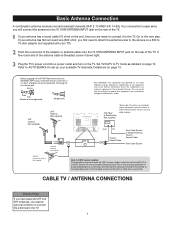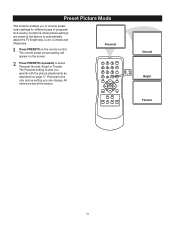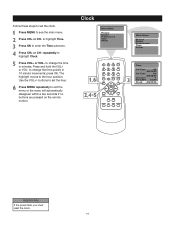RCA 27F520T Support Question
Find answers below for this question about RCA 27F520T - 27" TruFlat Picture Tube TV.Need a RCA 27F520T manual? We have 4 online manuals for this item!
Question posted by hansvinot on April 15th, 2014
Rca Truflat Tv Manual How Do You Change The Size Of The Picture Without The
remote
Current Answers
Related RCA 27F520T Manual Pages
RCA Knowledge Base Results
We have determined that the information below may contain an answer to this question. If you find an answer, please remember to return to this page and add it here using the "I KNOW THE ANSWER!" button above. It's that easy to earn points!-
Programming the OARK02R Kid's Remote
... blinks twice. Refer to operate your TV's volume and mute. When you to control your Owner's Manual 7582 Home Remote Control Products Universal Remote Control 04/12/2010 04:02 PM 05/17/2010 12:19 PM Tour of the remote to be changed to assign a favorite channel. Point the remote at all) then start from the... -
Troubleshooting the Audiovox DT102 DVD Player
...CDs and MP3s This DVD player is Region 1 and will change to confirm the screen is turned ON and in the correct video mode... system connections are good Why does the remote control not work on the Audiovox DT102? Make sure the TV is on the Audiovox DT102? Press the...also access the User's Manual here. 7819 04/27/2010 12:33 PM 05/06/2010 11:14 AM Why is there no picture on the Audiovox DT102?... -
Find Answers
14 15 16 17 18 19 symphonic dvd player R5GB (Model RD2765) CODES RCA RCR450 toshiba tv codes universal remote, codes rcr PURCHASE POWER SUPPLY VR5230 Manual Text and Pictures 187 PC-to-NVXM1000 Connections and File Copy Jensen NVXM1000 XM Ready Navigation MP3 / WMA, USB, SD Card Operation on Jensen HD5112 Multi-Media Receiver...
Similar Questions
How Do I Change The Picture Zoom Mode On My Rca Tv L32wd12
I had to reset it before cant rember i dont have the remote and alrdy tryed un plugging for ten mins
I had to reset it before cant rember i dont have the remote and alrdy tryed un plugging for ten mins
(Posted by bigggdave85 9 years ago)
How To Take The Fpa Lock Off An Rca Truflat Tv Without A Remote
(Posted by huebarb 10 years ago)
How Do I Change The Picture Size On My Truflat Rca
(Posted by natobmas 10 years ago)
How Can You Change The Picture Format Or View On A Rca Truflat Screen 27inch
(Posted by doKulin 10 years ago)
How To Unlock Rca Truflat Tv With Out Remote
(Posted by Sirecarlo 10 years ago)