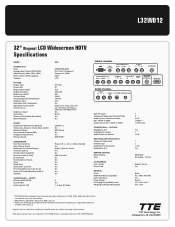RCA L32WD12 Support Question
Find answers below for this question about RCA L32WD12 - 32in Widescreen LCD.Need a RCA L32WD12 manual? We have 4 online manuals for this item!
Question posted by bigggdave85 on September 10th, 2014
How Do I Change The Picture Zoom Mode On My Rca Tv L32wd12
I had to reset it before cant rember i dont have the remote and alrdy tryed un plugging for ten mins
Current Answers
Related RCA L32WD12 Manual Pages
RCA Knowledge Base Results
We have determined that the information below may contain an answer to this question. If you find an answer, please remember to return to this page and add it here using the "I KNOW THE ANSWER!" button above. It's that easy to earn points!-
Troubleshooting the S2204, SC2204 MP3 Player
... durations can be changed after resetting, perform a firmware upgrade to resolve the issue: Try a different USB port...try the above . All video content must be supported. Why can I playback songs downloaded from your computer and press the delete key on the player! MTP (Media Transfer Protocol) mode is not supported. Other formats of folder in size to view picture... -
Operating Instructions for AVD400TA Single Disc DVD Player with TV Tuner
..., the DISPLAY Banner appears automatically. How do I change to select the audio language you desire. During playback press AUDIO to the TV mode. Press REPEAT a third time to Stop on and... picture. Some DVDs only allow access to enlarge the picture by using the numeric keypad on my AVD400TA DVD Player? How do I change the Angle on the remote control. During playback press ZOOM ... -
Operating Instructions for AVD400T Single Disc DVD Player with TV Tuner
...remote... screen. Press Enter to change the Zoom on my AVD400T DVD Player...picture. Connect the headphones to change the Angle on my AVD400T DVD Player? Pressing REPEAT consecutively changes the repeat options: SINGLE - Insert the JPEG Disc into the disc compartment. What type of all folder OFF - During playback, press ANGLE to the IR Jack. Press REPEAT again to the TV mode...
Similar Questions
How To Change Picture Size On Rca Tv Without Remote
(Posted by whimrb 10 years ago)
How To Change Menu On Rca Tv Without Remote And Fpa Lock On
(Posted by skcca 10 years ago)
Tv Turns On And Off By It Self And Sometimes I Get Sound No Picture
(Posted by JonnyQuest61 12 years ago)
Rca L32wd12 Hdtv Has No Picture At All.
went to black after about 23 months of use
went to black after about 23 months of use
(Posted by deweyever 12 years ago)