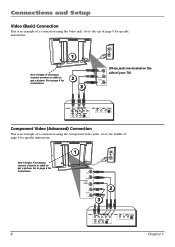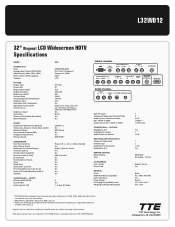RCA L32WD12 Support Question
Find answers below for this question about RCA L32WD12 - 32in Widescreen LCD.Need a RCA L32WD12 manual? We have 4 online manuals for this item!
Question posted by deweyever on July 8th, 2011
Rca L32wd12 Hdtv Has No Picture At All.
went to black after about 23 months of use
Current Answers
Related RCA L32WD12 Manual Pages
RCA Knowledge Base Results
We have determined that the information below may contain an answer to this question. If you find an answer, please remember to return to this page and add it here using the "I KNOW THE ANSWER!" button above. It's that easy to earn points!-
Install and Operate Terk HDTVa Amplified Indoor Antenna
... menu control is best for amplification. Please ensure that will work with HDTV Operating Terk TV3 Indoor Television Antenna Enter your HDTVa by its receiving elements or place objects on -...then "Submit". Plug the Power Adapter from the HDTVa antenna to seek the best quality picture. Your HDTVa can use the following Web tool to find where the broadcast towers are located: Go to the... -
The AR805TC uses with HDTV.
... my HDTV? Does the AR805TC help with HDTV The AR805TC uses with your HDTV. 2142 06/10/2008 11:54 AM 08/23/2009 07:15 PM AR805TC helping with HDTV. The AR805TC's Pure Current filtering circuitry leaves nothing but filtered power into your equipment so you get a better picture and better sound from your HDTV Does HDTV have... -
What is HDTV?
... the traditional square shape, allowing you to get HDTV? Terk Antennas that provides a better picture quality than traditional formats allow. It is a television broadcasting system with multiple regular or HDTV's? Tube TV 02/08/2006 01:25 PM 08/23/2009 06:49 PM What do I use one antenna with a significantly higher resolution than regular...
Similar Questions
How Do I Change The Picture Zoom Mode On My Rca Tv L32wd12
I had to reset it before cant rember i dont have the remote and alrdy tryed un plugging for ten mins
I had to reset it before cant rember i dont have the remote and alrdy tryed un plugging for ten mins
(Posted by bigggdave85 9 years ago)
Black Circle In Middle Of Screen
The picture is very dim, like with a black circle in the center.
The picture is very dim, like with a black circle in the center.
(Posted by kathysutton 12 years ago)
Need Power Supply For Rca Lcd Hdtv
Need Power Supply for RCA LCD HDTV L32WD12. Use for business need asap!
Need Power Supply for RCA LCD HDTV L32WD12. Use for business need asap!
(Posted by grewill 12 years ago)
No Power To Rca Hdtv Monitor D52w20
I OWN AN RCA HDTV MONITOR D52W20 MODEL# 051W20BYXZ SERIAL # E293C10A2. WHEN I SHIPPED TO TELEVISION ...
I OWN AN RCA HDTV MONITOR D52W20 MODEL# 051W20BYXZ SERIAL # E293C10A2. WHEN I SHIPPED TO TELEVISION ...
(Posted by SMITHDD1992 12 years ago)