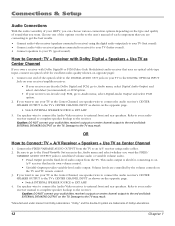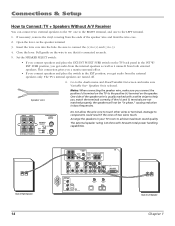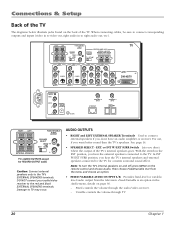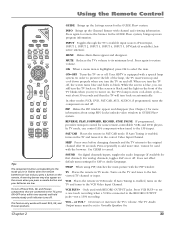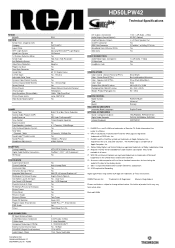RCA HD61LPW42 Support Question
Find answers below for this question about RCA HD61LPW42 - 61" Widescreen DLP HDTV.Need a RCA HD61LPW42 manual? We have 4 online manuals for this item!
Question posted by kathysutton on April 26th, 2012
Black Circle In Middle Of Screen
The picture is very dim, like with a black circle in the center.
Current Answers
Related RCA HD61LPW42 Manual Pages
RCA Knowledge Base Results
We have determined that the information below may contain an answer to this question. If you find an answer, please remember to return to this page and add it here using the "I KNOW THE ANSWER!" button above. It's that easy to earn points!-
Print
During DVD disc playback, when I zoom to make the picture fit more of the screen, the little icon stays in the picture, is the way it was designed to get rid of this icon off the screen? No, this is there a way to operate. 841 02/21/2007 03:23 PM 08/23/2010 11:24 AM -
Purpose of the PW100 Pure Current filtering.
The PW100 has an EMI/ RFI noise filter. The Pure Current filtering circuitry purifies the electric current to your HDTV for better picture. 2128 Home Audio Video Accessories Home Installation Hardware Converters (Modulators) 06/10/2008 11:01 AM 08/23/2009 07:32 PM Pure current filtering ... -
During DVD disc playback, when I zoom to make the picture fit more of the screen, the little icon stays in the picture, is there a way to get rid of this icon off the screen?
During DVD disc playback, when I zoom to make the picture fit more of the screen, the little icon stays in the picture, is there a way to get rid of this is the way it was .../2007 03:23 PM 08/23/2010 11:24 AM No picture showing on the screen No picture displaying on the screen Picture isn't clear on DVD player No picture on screen of DVD player The picture is not to clear. No, this icon off the...
Similar Questions
Rca Hdtv Model Hd61lpw42 Price When New
(Posted by hdvoiams 10 years ago)
Which Dvd Player Is Compatible With My Rca...
RCA HDTV model# HD61LPW42 - 61". Purchased at Circult City on June 2004
RCA HDTV model# HD61LPW42 - 61". Purchased at Circult City on June 2004
(Posted by sscardino 12 years ago)
Rca L32wd12 Hdtv Has No Picture At All.
went to black after about 23 months of use
went to black after about 23 months of use
(Posted by deweyever 12 years ago)