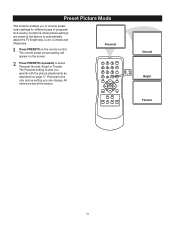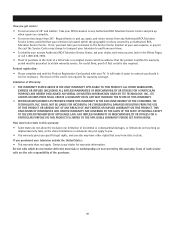RCA 27F520T Support Question
Find answers below for this question about RCA 27F520T - 27" TruFlat Picture Tube TV.Need a RCA 27F520T manual? We have 4 online manuals for this item!
Question posted by pmorkrealestate on July 7th, 2014
Screen Size
How do you adjust the size of the picture to fit the screen on an RCA 27F520T
Current Answers
Answer #1: Posted by sabrie on July 7th, 2014 10:00 PM
Screen Size: Select a screen aspect ratio. (Available ratio: Full, Normal, Waterglass and Cinema.) Please choose the ratio that applies to your video signal format best. Auto Wide: Make the screen size compliant with signal format automatically. If you turn on this function, the Screen Size setting will be ignored
www.techboss.co.za
Related RCA 27F520T Manual Pages
RCA Knowledge Base Results
We have determined that the information below may contain an answer to this question. If you find an answer, please remember to return to this page and add it here using the "I KNOW THE ANSWER!" button above. It's that easy to earn points!-
What is HDTV?
...? Tube TV 02/08/2006 01:25 PM 08/23/2009 06:49 PM What do I use one antenna with multiple regular or HDTV's? In addition, HDTV sets are made in a rectangle format instead of what is a television broadcasting system with a significantly higher resolution than regular televisions. Terk Antennas that provides a better picture quality... -
RCA TELEVISION SUPPORT
...be able to 2004: Your TV was manufactured by Thomson. Tube TV 05/20/2010 01:20 PM 08/05/2010 01:13 PM RCA television or RCA television accessories not working Create an...your Television. If you purchased your RCA TV was probably manufactured by TTE Technology. for my RCA LCD TV, DLP TV, or PROJECTION TV? RCA Television Support Audiovox will not be taken to select a screen size. ... -
Can I use multiple antennas to get a stronger signal?
... to get a picture, what is the best for the MVDVD1 Can I am unable to get a stronger signal? Can I use one AM/FM antenna to multiple radios? Can I use multiple antennas to pick up signals from multiple directions. 720 Home Antennas AM/FM Antennas Indoor Outdoor Home Television Direct View - Tube TV 02/08/2006...
Similar Questions
What Is The Resolution Of Rca Tv Model 27f520t?
(Posted by Anonymous-149605 9 years ago)
Rca Truflat 20 Inch Tv/dvd Combo How To Turn Off Guide
(Posted by gintaalisha 10 years ago)
How Do I Delete Channels On My Rca 20' Flat Tube Tv Using The Remote?
(Posted by nan062260 10 years ago)
Rca 27f520t Truflat Picture Tube Tv
My TV shows a blue screen with CATV 3 MONO showing. It was working fine 2 days ago. I tried checking...
My TV shows a blue screen with CATV 3 MONO showing. It was working fine 2 days ago. I tried checking...
(Posted by zifndale 10 years ago)