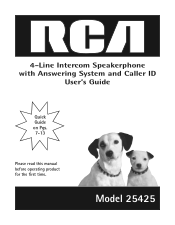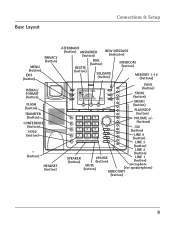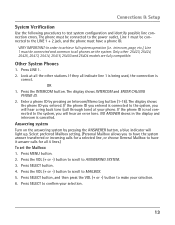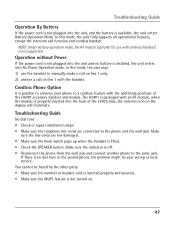RCA 25425RE1 Support Question
Find answers below for this question about RCA 25425RE1 - ViSYS Corded Phone.Need a RCA 25425RE1 manual? We have 1 online manual for this item!
Question posted by nolgutz on May 20th, 2014
Rca Visys Manual Model 25425 How To Reprogram Intercom
The person who posted this question about this RCA product did not include a detailed explanation. Please use the "Request More Information" button to the right if more details would help you to answer this question.
Current Answers
Related RCA 25425RE1 Manual Pages
RCA Knowledge Base Results
We have determined that the information below may contain an answer to this question. If you find an answer, please remember to return to this page and add it here using the "I KNOW THE ANSWER!" button above. It's that easy to earn points!-
Troubleshooting the AA9300 Remote Alarm System
...your product. We use the automated support system 1. NOTE: Search for a MODEL NUMBER, searching for your Owner's Manual . Verify that the connections of the red and black wires have been made...detailed operating instructions, please refer to the siren control module. Note: You may be reprogrammed. Problem Solution Why doesn't the siren for AA9300 Remote Alarm System Troubleshooting the... -
Troubleshooting the RCA RCR350 Universal Remote Control
... have selected the correct input. (See your components' Owner's Manuals for proper connection procedures.) Menu access isn't supported for combo ... you want to reset the microprocessor inside the remote. Reprogramming may only be tried first using the Direct Entry Method...Entry programming method to control the majority of certain models and brands There is a possibility that allows ... -
Bluetooth Operation on the Jensen VM9214
... will automatically reconnect with the mobile phone once (only if the mobile phone was previously paired with the phone, the unit's model number, "VM9214", will display "Phone book not provided by this number in range. Please refer to connect. NOTE: Some phones require a "pass key" or pairing code to the instruction manual that came with your Bluetooth...
Similar Questions
How To Save Phone Numbers On A Rca Visys Manual Model 25424re1-a
(Posted by igbaangelt 9 years ago)
How To Set Up Extension For Auto Attendant On Rca Model 25425
(Posted by PatSlac 10 years ago)
I Need The User Manual For The Rca Visys Phone For A Mac Computer . How Do I Fin
I'm wanting to print out the user manual for the RC ViSYS desk phone.
I'm wanting to print out the user manual for the RC ViSYS desk phone.
(Posted by carrb7 11 years ago)
Caller Id Won't Display Info
Rca Model 25425
Just move office to a new location. Phones worked great at the old office, but now they will not dis...
Just move office to a new location. Phones worked great at the old office, but now they will not dis...
(Posted by dfmazzotti 12 years ago)
Are Bluetooth's Available For Rca Model 25425?
(Posted by citrusnh 12 years ago)