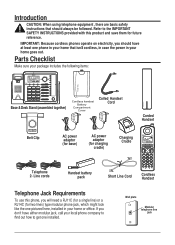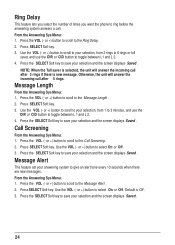RCA 25255RE2 Support Question
Find answers below for this question about RCA 25255RE2 - ViSYS Cordless Phone Base Station.Need a RCA 25255RE2 manual? We have 1 online manual for this item!
Question posted by jjhouse on December 17th, 2015
Deleting Phone Messages Rca 25255re2
Current Answers
Answer #1: Posted by waelsaidani1 on December 28th, 2015 12:26 AM
You may erase messages in the following three ways:
To erase a message while it is playing
1. Select and play the message you want to erase.
2. Press the delete button. The unit will ask you to con@257;rm the deletion.
3. Press the YES Soft key to con@257;rm it.
4. The current message is erased, and the next message plays.
To erase a message after it playing
1. After playing a message to the end, the screen displays Delete message xx.
2. Press the YES Soft key to delete it and the screen displays Message Deleted .
To erase all previously played messages in a mailbox
1. Play a message.
2. Press and hold the delete button for 2 seconds, the screen displays Delete all
messages in line X mailbox?.
3. Press SELECT Soft key to delete all the old messages.
Related RCA 25255RE2 Manual Pages
RCA Knowledge Base Results
We have determined that the information below may contain an answer to this question. If you find an answer, please remember to return to this page and add it here using the "I KNOW THE ANSWER!" button above. It's that easy to earn points!-
What is the difference between FRS and GMRS radios?
...or during recreational group outings, such as camping or hiking. Mobile and base station-style radios are available as they be off? How do I check ...CB) at 27 MHz, or the 49 MHz band also used by cordless phones, toys, and baby monitors. The General Mobile Radio Service (GMRS) ... Radio 02/23/2007 03:59 PM 08/23/2009 06:55 PM Walkie talkie license When the two-way radios are typically handheld... -
Operating Instructions for the Phase Linear UV8 In-Dash DVD Player
...telephone systems FIRST Feel free to search the knowledge base by pressing the OPEN button (1) and opening ... searching the answers in - Once setup, the parental lock is completed. Record the password and... may also request notification of new and updated answers by Product Line Batteries Car...selected language is not supported by the car phone or when verbal navigation is unlocked. Once the... -
PC Operation for the RCA TH1032 MP3 Player
... be sure the "Safe to Remove Hardware" message is completed, click Close. From the left...product is no additional drivers are running other answers related to your product by connecting the ... drive corresponding to the player. The player is based on your product. Drag the selected items to ...must be solved or the player cannot delete, read or record file or if files have become damaged...
Similar Questions
Not Able to receive or make calls from phone. Phone screen reads "Base In Use"
Does this phone have the Announcement Only option?
When ever someone calls or we make a call we pick up both lines instead of just one line. I can't fi...