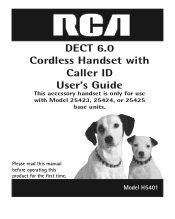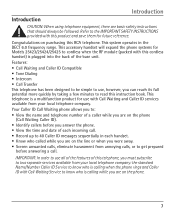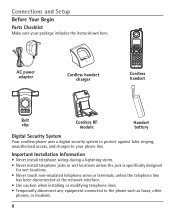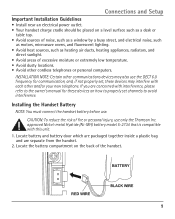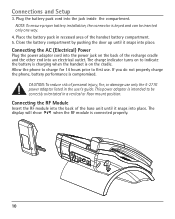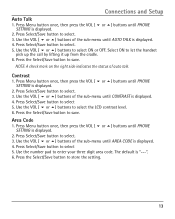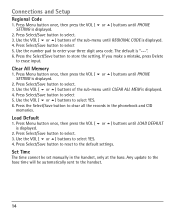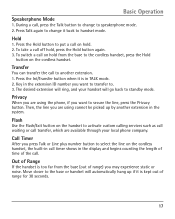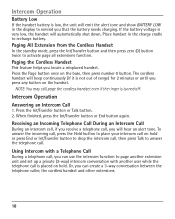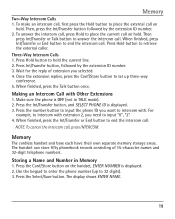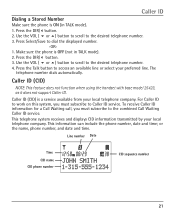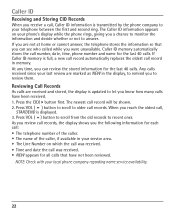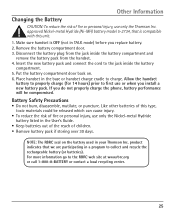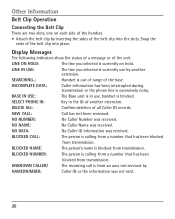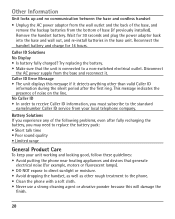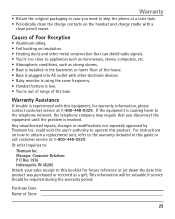RCA H5401RE1 Support Question
Find answers below for this question about RCA H5401RE1 - ViSYS Cordless Extension Handset.Need a RCA H5401RE1 manual? We have 1 online manual for this item!
Question posted by kaycoffee1 on August 12th, 2020
Phone Reads 'base In Use'
Not Able to receive or make calls from phone. Phone screen reads "Base In Use"
Current Answers
Answer #1: Posted by Odin on August 12th, 2020 5:16 PM
This product does not work independently, and must be used with an RCA 4-Line Corded Base Station. If you don't have that, you won't be able to use your H5401RE1, and it's likely that the error message you reference will appear.
Hope this is useful. Please don't forget to click the Accept This Answer button if you do accept it. My aim is to provide reliable helpful answers, not just a lot of them. See https://www.helpowl.com/profile/Odin.
Related RCA H5401RE1 Manual Pages
RCA Knowledge Base Results
We have determined that the information below may contain an answer to this question. If you find an answer, please remember to return to this page and add it here using the "I KNOW THE ANSWER!" button above. It's that easy to earn points!-
Bluetooth Operation on Jensen MP6612i Multi-Media Receiver
... from your Bluetooth compatible audio player to missed, received or dialed calls and some functions unavailable. Making Outgoing Calls Press the Phone button to access the Bluetooth menu. Using Speed Dial Storing a Number: Press the PHONE (word) button to open the direct dial screen. You can dial a number from your phone. Press and hold the SRC button to identify... -
Bluetooth Operation on the Jensen VM9214
... 05:47 PM 05/30/2010 12:44 PM Bluetooth Operation on . Try to handset 7. To ensure the best conversation quality/performance, stay within 2 meters of your Bluetooth mobile phone using HSP (Head Set Profile), making a call 12. To "disconnect" the mobile phone from the pairing list on /off on entering the pairing code. 3. Current time... -
Troubleshooting the Phase Linear SD1411 Receiver
... and unscratched. Clean and replace the disc. Make sure the disk is not CD Text Encoded, your radio display will read No Name. Why can't I insert a disk in my favorite channels on a CD-R I burned? Why won 't my SD1411 Receiver play MP3 / WMA files on my SD1411 Receiver using the seek function? Why can 't my SD1411...
Similar Questions
Does This Phone Have The Announcement Only Option?
Does this phone have the Announcement Only option?
Does this phone have the Announcement Only option?
(Posted by mybirdkiwi 8 years ago)
How Do I Rca Visys 25255re2 Add Handset Registration
(Posted by ghoRodda 9 years ago)
I Cannot Get A Dial Tone On Handset. Display Reads 'impossible.'
(Posted by barcobarkley 10 years ago)
How Do I Pick Up A Line Using The H5401 After Putting The Line On Hold?
We use the 252424 base phones in our front office, but we are having trouble with picking up lines o...
We use the 252424 base phones in our front office, but we are having trouble with picking up lines o...
(Posted by kryswarren 10 years ago)
How Do I Pick Up Lines Holding On My Cordless H5401re1 Phone
(Posted by Anonymous-98347 11 years ago)