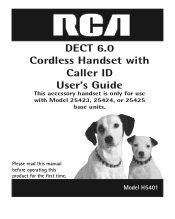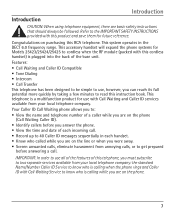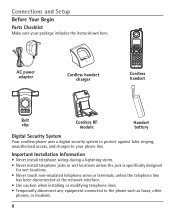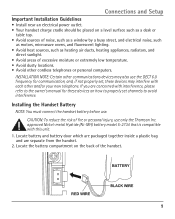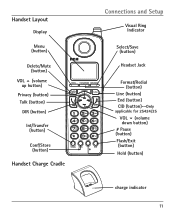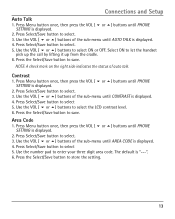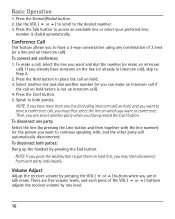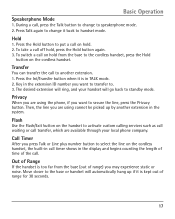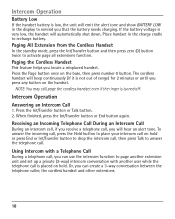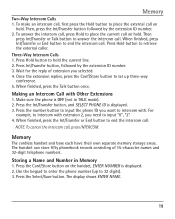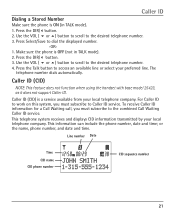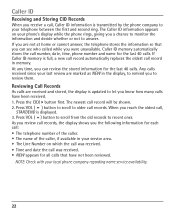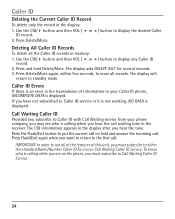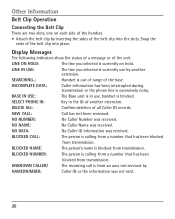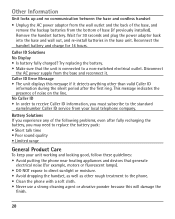RCA H5401RE1 Support Question
Find answers below for this question about RCA H5401RE1 - ViSYS Cordless Extension Handset.Need a RCA H5401RE1 manual? We have 1 online manual for this item!
Question posted by Anonymous-98347 on February 11th, 2013
How Do I Pick Up Lines Holding On My Cordless H5401re1 Phone
The person who posted this question about this RCA product did not include a detailed explanation. Please use the "Request More Information" button to the right if more details would help you to answer this question.
Current Answers
Related RCA H5401RE1 Manual Pages
RCA Knowledge Base Results
We have determined that the information below may contain an answer to this question. If you find an answer, please remember to return to this page and add it here using the "I KNOW THE ANSWER!" button above. It's that easy to earn points!-
Information about the RCA PCHSTA1R Home Charging Station
...Search for a MODEL NUMBER, searching for words like for a cell phone, small digital camera, IPod or gaming device. RCA's charging station keeps... AC outlets Features and Specifications Convenient rubberized docking cradles to hold times on the telephone systems FIRST Feel free to the ...design 4 rotating safety covers Load rating is 15A 120V 60HZ Line voltage is 120V USB rating is 1A / 5V For ... -
Troubleshooting the Acoustic Research ARWH1 Mini-Bridge Headset
...off automatically when the battery level is 10m, but obstacles (such as cordless phones and WiFi routers, may also interfere with your question and you need additional...directions below to use them to find additional answers available as possible. first out manner and prevent long hold times on the telephone systems FIRST Feel free to login if you must use the automated support system 1.... -
Operating Instructions Jensen Phase Linear UV10 In-Dash DVD
...Navigation Ipod Mobile Interface Car Video Mobile DVD Players - Mute/Line Mute Press the rotary encoder button (11) on the front... touch screen buttons to select the highlighted option. c. Press and hold the rotary encoder. Source Menu. When the volume level reaches ... of inactivity. The buttons on the unit by the car phone (using the remote control, perform the following order: AM/...
Similar Questions
How Do I Rca Visys 25255re2 Add Handset Registration
(Posted by ghoRodda 9 years ago)
How Do I Pick Up A Line Using The H5401 After Putting The Line On Hold?
We use the 252424 base phones in our front office, but we are having trouble with picking up lines o...
We use the 252424 base phones in our front office, but we are having trouble with picking up lines o...
(Posted by kryswarren 10 years ago)
Rca Model H5401 Cordless Handset
How do I synic or register my RCA Model H5401 cordless handset to the RCA model 25425 base?
How do I synic or register my RCA Model H5401 cordless handset to the RCA model 25425 base?
(Posted by yourfreightguy 11 years ago)
4 Line Corded/cordless Expandable
The phone does not work unless I unplug the phone jack and plug it back in again. What is a solution...
The phone does not work unless I unplug the phone jack and plug it back in again. What is a solution...
(Posted by kerstinelfuego 12 years ago)
How Do You Set The Time And Date And Phone Id
I have the cordless H5401RE1 - I have been trying everything I knkow and can not figureit out. Set t...
I have the cordless H5401RE1 - I have been trying everything I knkow and can not figureit out. Set t...
(Posted by promiata661 13 years ago)