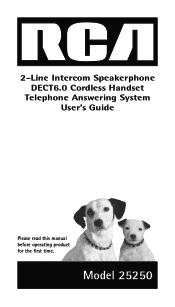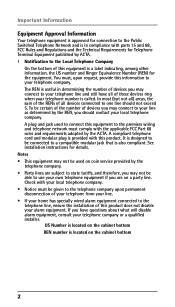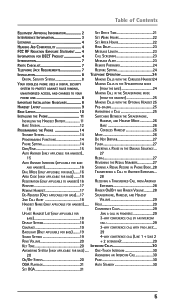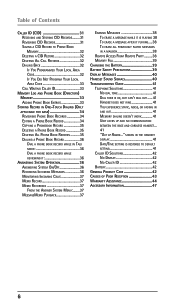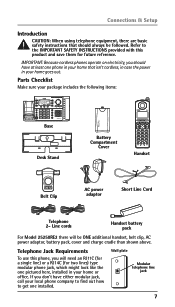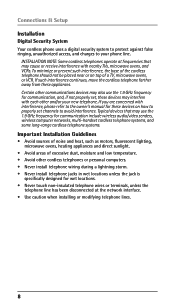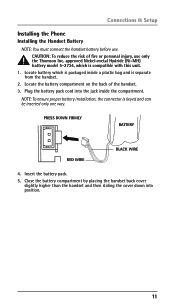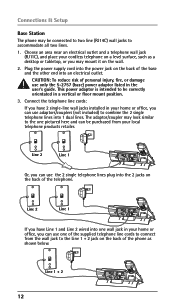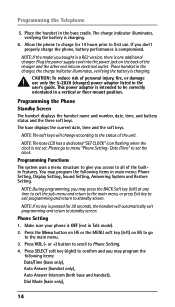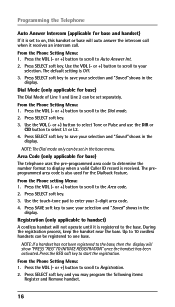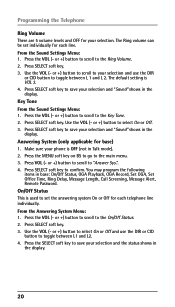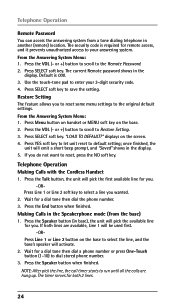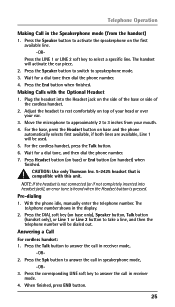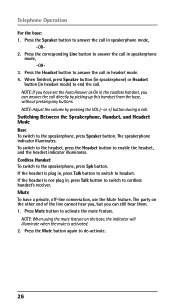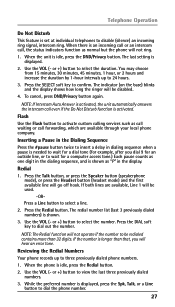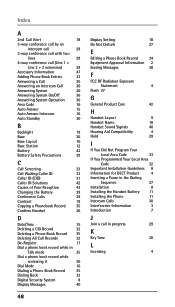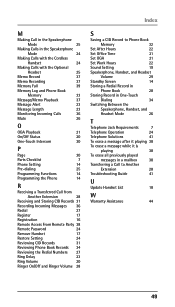RCA 25250RE1 Support Question
Find answers below for this question about RCA 25250RE1 - ViSYS Cordless Phone.Need a RCA 25250RE1 manual? We have 1 online manual for this item!
Question posted by kerstinelfuego on October 18th, 2011
4 Line Corded/cordless Expandable
The phone does not work unless I unplug the phone jack and plug it back in again. What is a solution to this?
Current Answers
Related RCA 25250RE1 Manual Pages
RCA Knowledge Base Results
We have determined that the information below may contain an answer to this question. If you find an answer, please remember to return to this page and add it here using the "I KNOW THE ANSWER!" button above. It's that easy to earn points!-
Find Answers
wireless phone jacks wireless speaker 40-5029 6 RP5050 Recorder Basic Operation of the RCA Power and Connection for the RCA Controls and Settings of the RCA Updated -
Connecting the AR AW826 Wireless Speaker
...unplug the transmitter AC power adapter. Connecting to an Audio Source: Connecting to an MP3 player, CD player, or computer: Plug the stereo plugs on the provided Y-adapter audio cable into the Audio IN jacks on the mini-jack...into any standard 120V AC wall outlet. Notes: Be sure to work with line level outputs or headphone outputs only. Plug the other audio source. 7594 04/15/2010 10:47 AM... -
Connecting the RCA RT2760 Home Theater System
...Plug the power cord in the wall outlet, matching the wide blade of the RCA RTD217 5-Disc DVD/CD Home Theater System Troubleshooting the RCA RT2760 Home Theater System How do I connect the speakers to 2 channel stereo for Power Make sure you turn down on display. Hearing Comfort & Digital In Jacks... use the PHONES jack on the AM loop ...not ground the output line, it on the...
Similar Questions
Second Line Not Working
the second line light is red and has no dial ton
the second line light is red and has no dial ton
(Posted by Talastudio301 11 months ago)
Phone Reads 'base In Use'
Not Able to receive or make calls from phone. Phone screen reads "Base In Use"
Not Able to receive or make calls from phone. Phone screen reads "Base In Use"
(Posted by kaycoffee1 3 years ago)
Cordless Phone Says Out Of Range
I have the RCA 2 line phone and the cordless phone says its out of range , I have a new battery but ...
I have the RCA 2 line phone and the cordless phone says its out of range , I have a new battery but ...
(Posted by towgirl561 8 years ago)
I Need A Handset For A Telephone Rca 25201re1-a
Where can I get a handset for a telephone RCA 25201re1-a
Where can I get a handset for a telephone RCA 25201re1-a
(Posted by awpension 11 years ago)
Manual For Rca 25250re Cordless Phone
Help to get a manual for RCA 25250RE1_A cordless phone please
Help to get a manual for RCA 25250RE1_A cordless phone please
(Posted by aliciajmj 12 years ago)