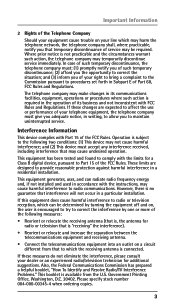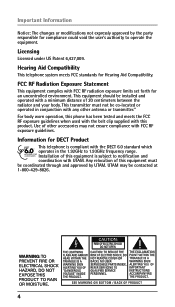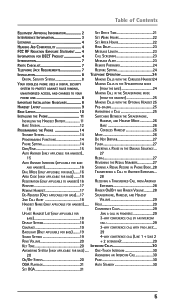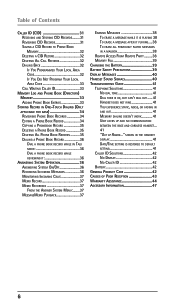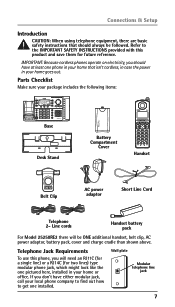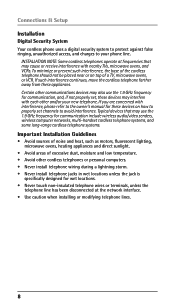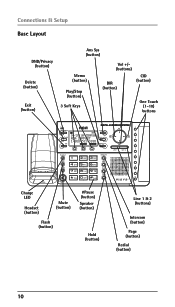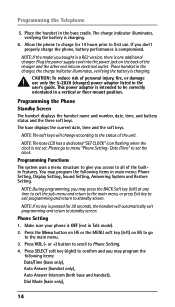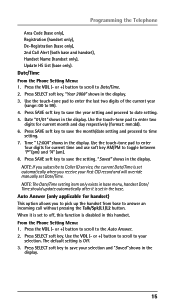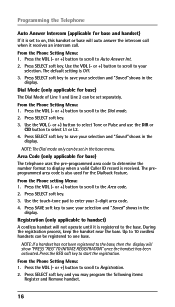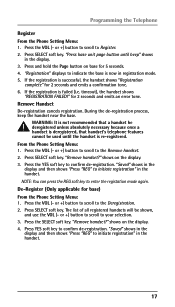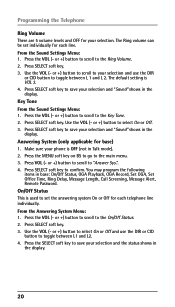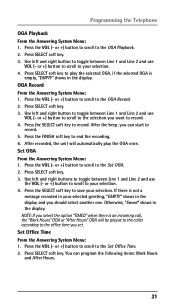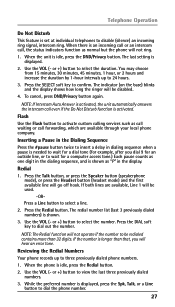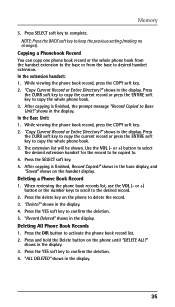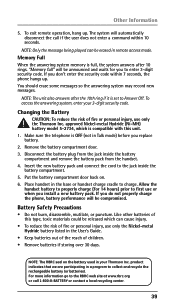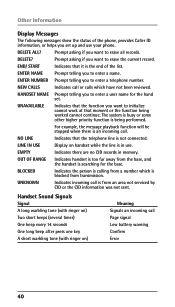RCA 25250RE1 Support Question
Find answers below for this question about RCA 25250RE1 - ViSYS Cordless Phone.Need a RCA 25250RE1 manual? We have 1 online manual for this item!
Question posted by djohnsontexas on February 20th, 2012
Why Wont My Visys 25250rea-1 Not Charge The Hand Set.
I have purchased 2 new batteries and before installing the new batteries I cleaned the two posts on the cradle and the two posts on the hand unit and left the hand unit in the cradle for 16 hours TWICE...no charge taking place. I know these are the correct batteries. I also know these are new batteries I personally purchased them both at nearby Radio Shack Store. Any suggestions? PLEASE?
Current Answers
Related RCA 25250RE1 Manual Pages
RCA Knowledge Base Results
We have determined that the information below may contain an answer to this question. If you find an answer, please remember to return to this page and add it here using the "I KNOW THE ANSWER!" button above. It's that easy to earn points!-
Activation/Subscription for the AVXMMF1 FLO TV Module
...takes place when you can activate your subscription. Note: The credit card will be activated before you subscribe to be displayed on the remote to verify your vehicle. Your Device ID and Authorization Code will be charged... be used to access the Settings Menu. Press the Settings key on the VES screen.... the age of the VES to operate correctly? You must be over the air. ... -
Features and Functions of the RCA WHP141 Wireless Headphones
... socket (11), located on the cradle/transmitter (8) illuminate. 5. Charge the rechargeable batteries for 16 hours before use the wireless headphones, the batteries must be installed into an electrical outlet. 4. NiMH Natural Power Discharge Due to set the audio source volume at the back of the cradle/transmitter. This means they can be placed in the correct positions. 3. The size of... -
Headset Safety for the RCA WHP141 Wireless Headphones with 900mhz Transmitter
... power supply from dust, humidity and sources of excessive heat (e.g., fireplace or radiator). 10. Take the unit to the following two conditions: (1) This device may damage the unit if you turn it on. 16. Protect the unit from the cradle/transmitter before installation. If the product does not operate normally when following conditions: a. Audiovox declines all liability...
Similar Questions
Rca Visys Headset Manual
Help I can't get the system to work. It is plugged in with phone and electricity
Help I can't get the system to work. It is plugged in with phone and electricity
(Posted by Lastonkus 9 years ago)
How To Set An Answering System For Rca Visys 25250
(Posted by ethanLANG 9 years ago)
My Dect 6.0 Says Charged, Battery Available But Says Out Of Range No Dial Or C
I had the electricity off an dwhen came back no service says searching out of range how to fix>??...
I had the electricity off an dwhen came back no service says searching out of range how to fix>??...
(Posted by sandyakessler 11 years ago)
How Do You Register A Hand Set
(Posted by BOBBYTYSONAUTO 11 years ago)
Phone Is Answering On Both Lines.
When ever someone calls or we make a call we pick up both lines instead of just one line. I can't fi...
When ever someone calls or we make a call we pick up both lines instead of just one line. I can't fi...
(Posted by cluckerscharlestownrd 13 years ago)