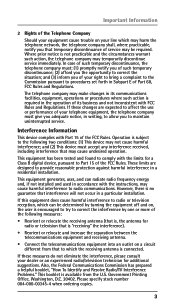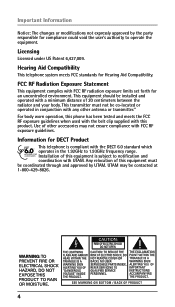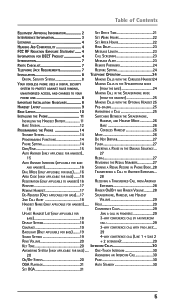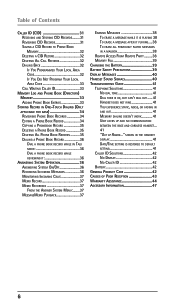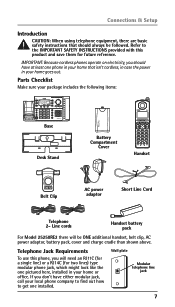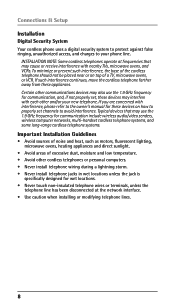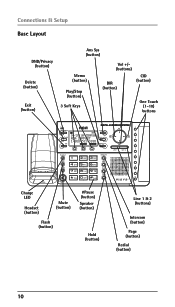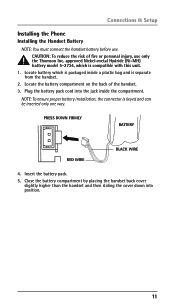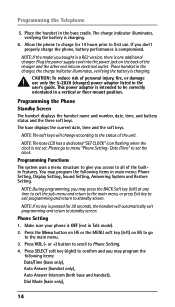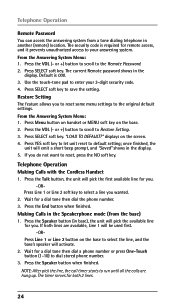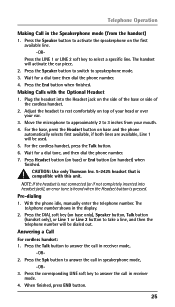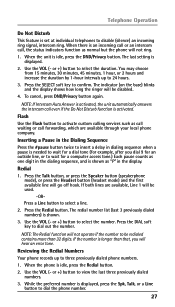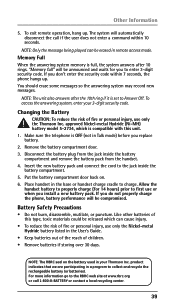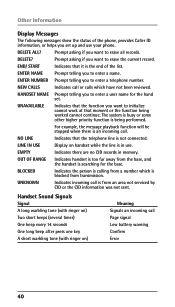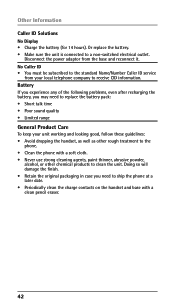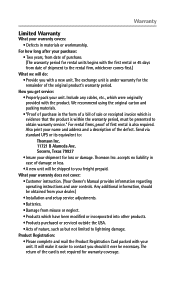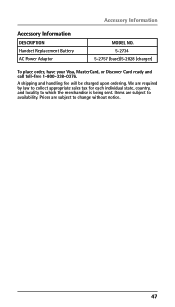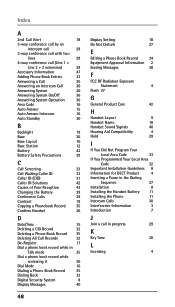RCA 25250RE1 Support Question
Find answers below for this question about RCA 25250RE1 - ViSYS Cordless Phone.Need a RCA 25250RE1 manual? We have 1 online manual for this item!
Question posted by sandyakessler on January 10th, 2013
My Dect 6.0 Says Charged, Battery Available But Says Out Of Range No Dial Or C
I had the electricity off an dwhen came back no service says searching out of range how to fix>??
Current Answers
Related RCA 25250RE1 Manual Pages
RCA Knowledge Base Results
We have determined that the information below may contain an answer to this question. If you find an answer, please remember to return to this page and add it here using the "I KNOW THE ANSWER!" button above. It's that easy to earn points!-
Information about the RCA PCHSTA1R Home Charging Station
... and easy to fully charge batteries for a cell phone, small digital camera, IPod or gaming device. RCA's charging station keeps your question and you can submit a support request and we can respond. 2 . Returning Customer: Click Here to Go to the Ask A Question Page so you need additional information, support, warranty service or want to inquire... -
Troubleshooting the Audiovox XMp3i MP3 Player
..." on the Audiovox XMp3i ? The information may be available or updates maybe in the "lock"position. If so, slide it says All recording features not available on the Audiovox XMp3i? If this mean on the microSD card ? Fully charge the battery, then use it says This Channel Not Available for 3 seconds. Make sure that at least 32... -
Charging the media recorder
Time it take to be fully charged. Position of the charge switch when using normal batteries. Charging the media recorder How long does it takes for CD player How long do I use the adapter?... Portable Video Products Media Recorder 12/09/2008 03:01 PM 08/13/2009 07:36 PM Charging time Time to fully charge batteries for the batteries to charge if the batteries are dead and I charge my DVD...
Similar Questions
Cordless Phone Says Out Of Range
I have the RCA 2 line phone and the cordless phone says its out of range , I have a new battery but ...
I have the RCA 2 line phone and the cordless phone says its out of range , I have a new battery but ...
(Posted by towgirl561 8 years ago)
Cordless Is Saying Out Of Range While Its Near The Base ?
(Posted by ffelton59 12 years ago)
Rca Rts202. The Power Light Comes On But It Does Not Say Welcome Anymore
(Posted by Anonymous-39199 12 years ago)
This Phone Just Says Initializing,... What Does This Mean And Why Doesn't If Fi
(Posted by morrisc 13 years ago)
Second Hone Says Out Of Range. How To I Correct This
(Posted by blandycpa 13 years ago)