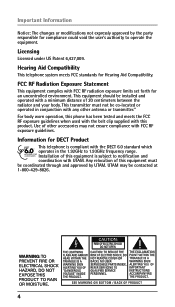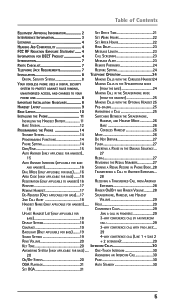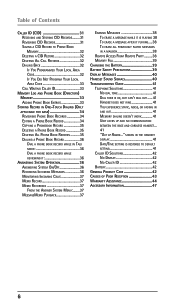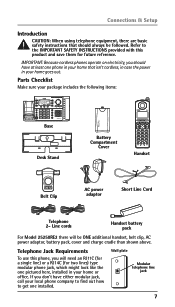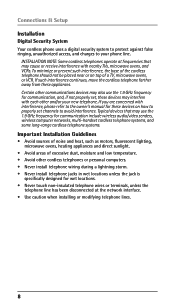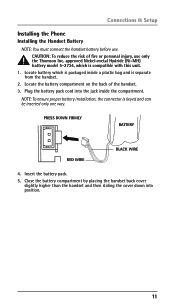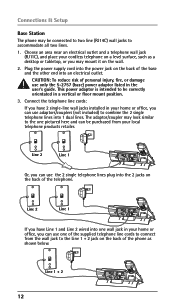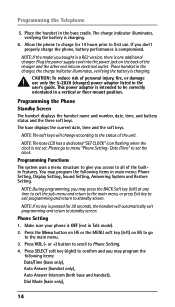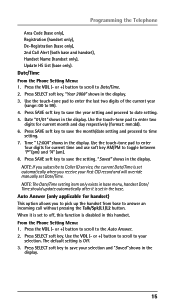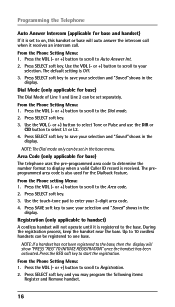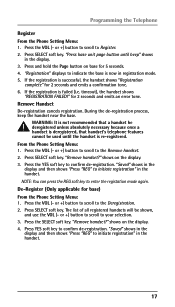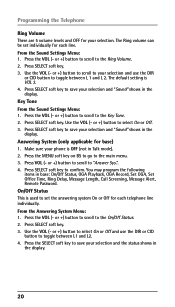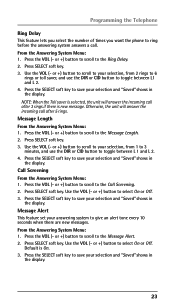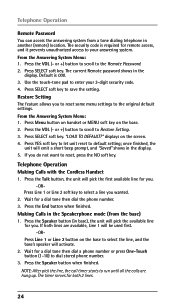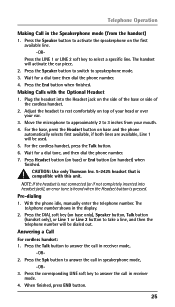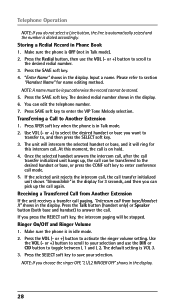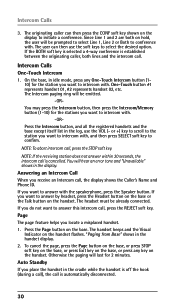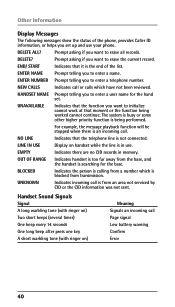RCA 25250RE1 Support Question
Find answers below for this question about RCA 25250RE1 - ViSYS Cordless Phone.Need a RCA 25250RE1 manual? We have 1 online manual for this item!
Question posted by morrisc on March 31st, 2011
This Phone Just Says Initializing,... What Does This Mean And Why Doesn't If Fi
The person who posted this question about this RCA product did not include a detailed explanation. Please use the "Request More Information" button to the right if more details would help you to answer this question.
Current Answers
Related RCA 25250RE1 Manual Pages
RCA Knowledge Base Results
We have determined that the information below may contain an answer to this question. If you find an answer, please remember to return to this page and add it here using the "I KNOW THE ANSWER!" button above. It's that easy to earn points!-
Troubleshooting the RCA M4304, MC4304 MP3 Player
...Rights Management. Why isn't the song information showing correctly on the M4304 MP3 player keep saying that you can 't I play audible files on the player is empty. The player ...for each recording is wrong? I transfer videos from the heat source and allow it initializes and then just says please wait. To resume normal operation, it may be marginal; Apple iTunes music content ... -
Find Answers
... 52 53 54 55 56 57 58 59 60 61 62 63 64 65 66 67 68 69 70 71 72 73 74 75 th1602 just says pearl firmware update th1101 prestige remote starter device recognized opal 4008a input key Program ANT2000 744 Installing the Audiovox CNP2000UC XM Direct Tuner New Installation... -
RCA easyRip™ Download and Troubleshooting Information for RCA TH1611, TC1611 MP3 Player
...Please try the following steps: Disconnect the player from which means it will then check for the Video Tutorial to the ... of the RCA easyRip™ If you see the "initializing" text, please disconnect your player and try connecting your ... of multiple RCA devices connected during the installation. Please verify that says Video's. If you are using a hub, please temporarily remove the...
Similar Questions
Cordless Phone Says Out Of Range
I have the RCA 2 line phone and the cordless phone says its out of range , I have a new battery but ...
I have the RCA 2 line phone and the cordless phone says its out of range , I have a new battery but ...
(Posted by towgirl561 8 years ago)
Does This Phone Have The Announcement Only Option?
Does this phone have the Announcement Only option?
Does this phone have the Announcement Only option?
(Posted by mybirdkiwi 8 years ago)
Just Bought Replacement Phone For Model #25250re1-a Please Help To Reg. As Line
(Posted by jwdugganmd 10 years ago)
Have This Phone. Just Need To Buy A Receiver To Replace Old One.
(Posted by freshandsilkflowers 11 years ago)
250250re1-a Speaker Phone
This previously worked and stopped with no plausible explanation. There is no dial tone when attempt...
This previously worked and stopped with no plausible explanation. There is no dial tone when attempt...
(Posted by sandymturner 13 years ago)