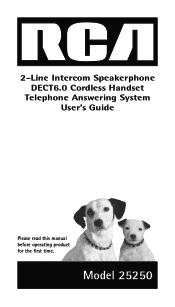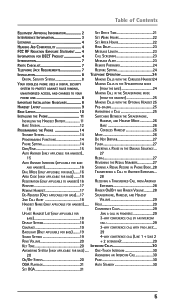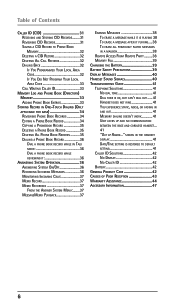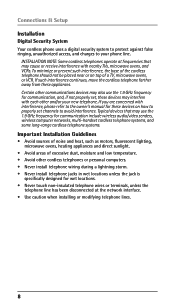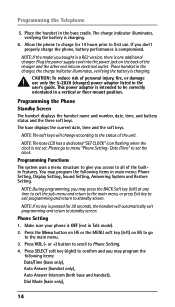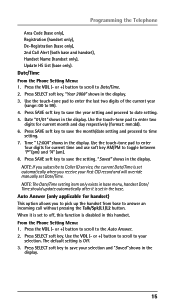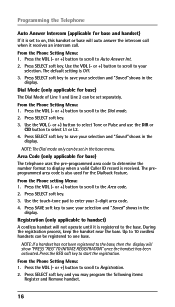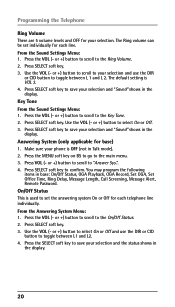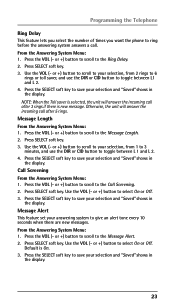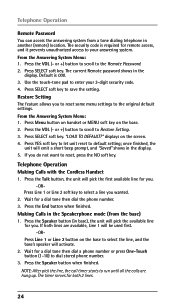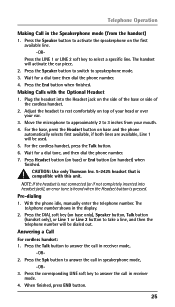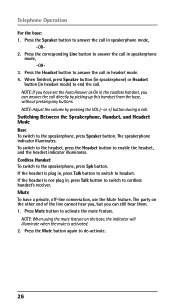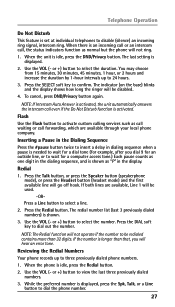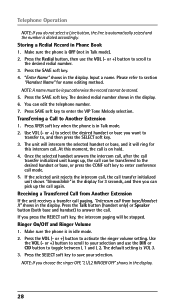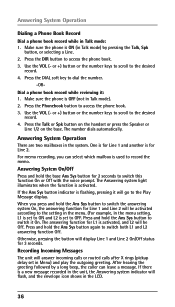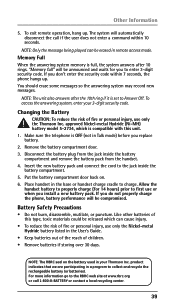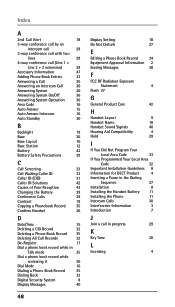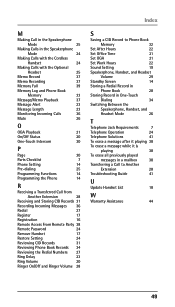RCA 25250RE1 Support Question
Find answers below for this question about RCA 25250RE1 - ViSYS Cordless Phone.Need a RCA 25250RE1 manual? We have 1 online manual for this item!
Question posted by ethanLANG on July 24th, 2014
How To Set An Answering System For Rca Visys 25250
The person who posted this question about this RCA product did not include a detailed explanation. Please use the "Request More Information" button to the right if more details would help you to answer this question.
Current Answers
Related RCA 25250RE1 Manual Pages
RCA Knowledge Base Results
We have determined that the information below may contain an answer to this question. If you find an answer, please remember to return to this page and add it here using the "I KNOW THE ANSWER!" button above. It's that easy to earn points!-
Bluetooth Operation on Phase Linear BT1611i Head Unit
... initiate the pairing process. If "On" is not yet answered. Try to view the last number dialed. Before accepting or making an outgoing call, it is selected, you must pair your mobile phone supports Bluetooth functions (Headset or Handsfree profiles). A higher volume setting may have difficulty pairing or the Bluetooth operation is an... -
Operating and Troubleshooting the RCA WSP150 Wireless Speakers
... circuitry that use RF frequencies such as cordless phones, cell phones and baby monitors are using the VOLUME control and set the FREQUENCY ADJUST knob to a new setting and then try to tune the speakers ... speaker to adjust the frequency until the light glows. If you installed alkaline or other answers related to your product by first inserting the bottom tabs into the "Y" adapter for the... -
Bluetooth Operation on Jensen MP6612i Multi-Media Receiver
... turned on your Bluetooth compatible audio player and listen to the head unit. Auto Answer: You can dial a number from the RECV or DIAL list by highlighting the number and pressing the Phone button. Before using HSP (Head Set Profile), making a call from the head unit, turn the volume control to have a "Power...
Similar Questions
How To Set Answering Machine?
(Posted by madisondesign44 11 years ago)
I Have A Cordless 25250 Phone And One Of The Handsets No Longer Has Sound Or Dia
Today one of the cordless handsets stopped having sound or dial tone. It is charged - though and the...
Today one of the cordless handsets stopped having sound or dial tone. It is charged - though and the...
(Posted by jmjones 11 years ago)
Why Wont My Visys 25250rea-1 Not Charge The Hand Set.
I have purchased 2 new batteries and before installing the new batteries I cleaned the two posts on ...
I have purchased 2 new batteries and before installing the new batteries I cleaned the two posts on ...
(Posted by djohnsontexas 12 years ago)
Phone Cuts Off
how can i stop both handsets and basefrom cutting off (phone goes dead) after about 30 seconds into ...
how can i stop both handsets and basefrom cutting off (phone goes dead) after about 30 seconds into ...
(Posted by aallareaaire 13 years ago)
How Do You Set The Time And Date And Phone Id
I have the cordless H5401RE1 - I have been trying everything I knkow and can not figureit out. Set t...
I have the cordless H5401RE1 - I have been trying everything I knkow and can not figureit out. Set t...
(Posted by promiata661 13 years ago)