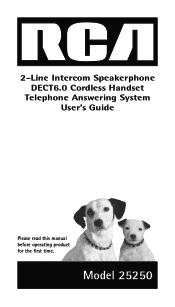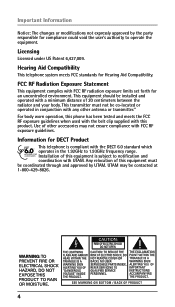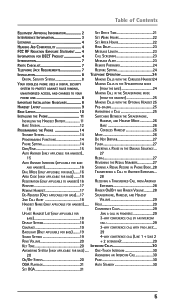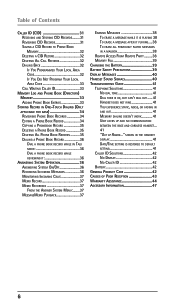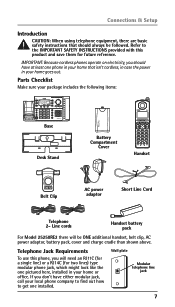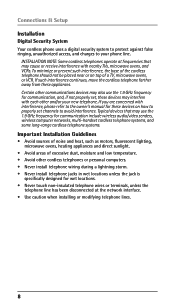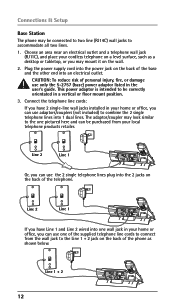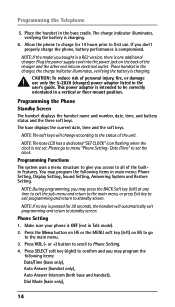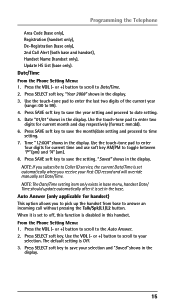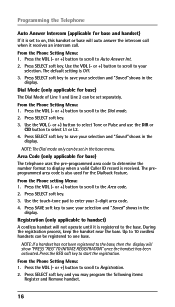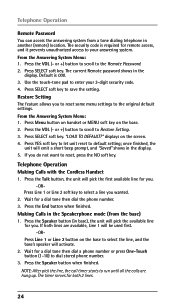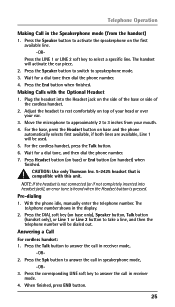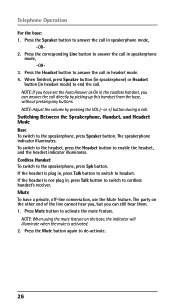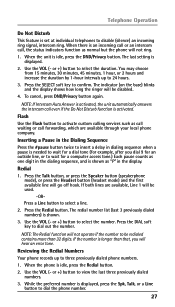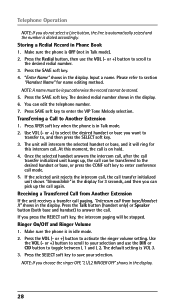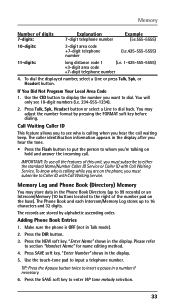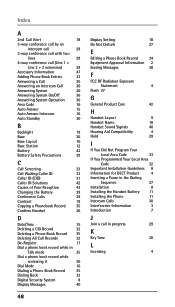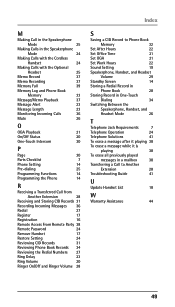RCA 25250RE1 Support Question
Find answers below for this question about RCA 25250RE1 - ViSYS Cordless Phone.Need a RCA 25250RE1 manual? We have 1 online manual for this item!
Question posted by Dave51922 on March 10th, 2011
Intercom On Rca Telephone 25250re1
I need to replace a 3-line telephone (2 incoming lines plus 1 line used for intercom). I am considering the purchase of an RCA telephone 25250RE1. The phone is 1 of 5 stations. Will the intercom on this phone allow me to have intercom connection with the other stations using different phones.
Current Answers
Related RCA 25250RE1 Manual Pages
RCA Knowledge Base Results
We have determined that the information below may contain an answer to this question. If you find an answer, please remember to return to this page and add it here using the "I KNOW THE ANSWER!" button above. It's that easy to earn points!-
Best video connection for my DVD player
... on your TV set , it is a high quality method of transmitting video signals over one signal, which cannot be different from the back panel of your screen, using the full bandwidth of video connections that includes the left (white) and right (red) audio cables. No video on your particular model of video quality... -
Bluetooth Operation on Jensen MP6612i Multi-Media Receiver
... numbers stored on the telephone source. The following guidelines for pairing and reconnection, please make sure the phone battery is normally established using the M1-M6 memory ...line. Select your mobile phone to 10 characters (digits and/or letters) on the Bluetooth phone to be made to the unit. You can enter up to the head unit. Managing Incoming Calls When connected... -
Information about the Jensen NVXM1000 XM Ready Navigation
Where can I find more Information about the Jensen VM9311 Multi Media Receiver User's Manual Using different modes of operation Using the Controls and Indicators PC to NVXM1000 connections and file copy Register Your Product Warranty and Repair info 9835 07/13/2010 11:15 AM 08/11/2010 02:35 PM Information about the Jensen NVXM1000 XM Ready Navigation?
Similar Questions
Does This Phone Have The Announcement Only Option?
Does this phone have the Announcement Only option?
Does this phone have the Announcement Only option?
(Posted by mybirdkiwi 8 years ago)
How To Conference Call On Rca Visys Phone Model 25250re1-a
(Posted by mugisvstal 9 years ago)
Just Bought Replacement Phone For Model #25250re1-a Please Help To Reg. As Line
(Posted by jwdugganmd 10 years ago)
How Do I Pick Up A Line Using The H5401 After Putting The Line On Hold?
We use the 252424 base phones in our front office, but we are having trouble with picking up lines o...
We use the 252424 base phones in our front office, but we are having trouble with picking up lines o...
(Posted by kryswarren 10 years ago)
Where Can Ii Get A Wall Mounting Kit Forthe Rca 25250re1 Phone System?
(Posted by dreek915 14 years ago)