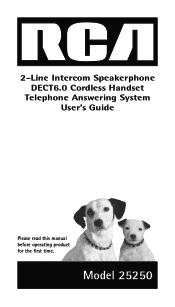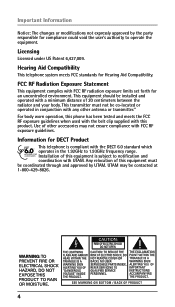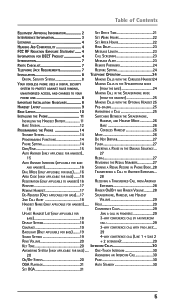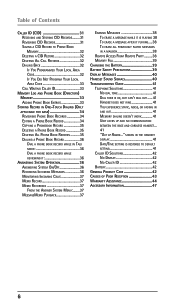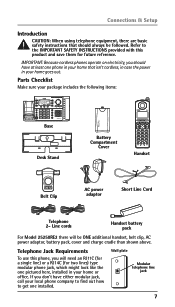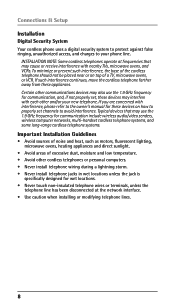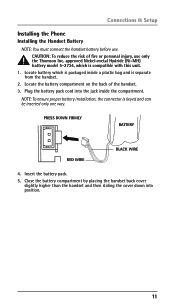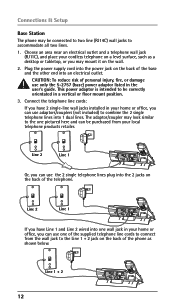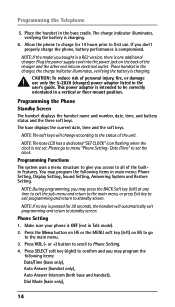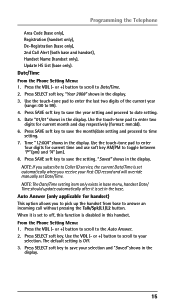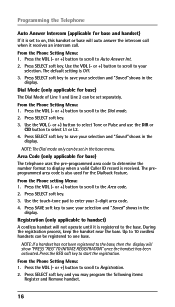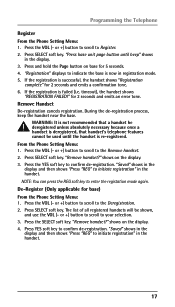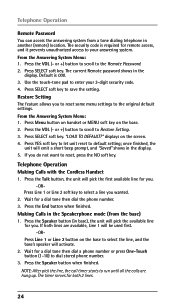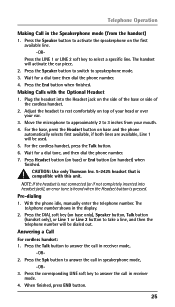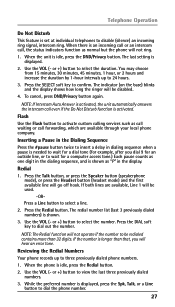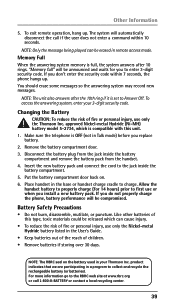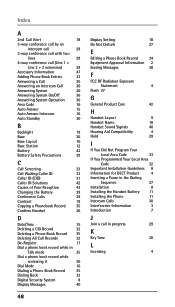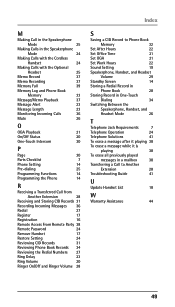RCA 25250RE1 Support Question
Find answers below for this question about RCA 25250RE1 - ViSYS Cordless Phone.Need a RCA 25250RE1 manual? We have 1 online manual for this item!
Question posted by danmowen on April 20th, 2011
How Do I Put Call Forwarding On With My Rca Phone Model#25250re1a
I lost my manual, and need to use the call forwarding service.
Current Answers
Related RCA 25250RE1 Manual Pages
RCA Knowledge Base Results
We have determined that the information below may contain an answer to this question. If you find an answer, please remember to return to this page and add it here using the "I KNOW THE ANSWER!" button above. It's that easy to earn points!-
Bluetooth Operation on Jensen MP6612i Multi-Media Receiver
... to manually reconnect the phone when entering the vehicle. Use the 0-9, *, and # keys on your phone before you must pair your unit from your Bluetooth mobile phone using Bluetooth wireless technology. Press the Phone button to input the phone number. Press the Phone button to be necessary to your paired Bluetooth phone. You can use the Power Saving Mode with that needs... -
Bluetooth Operation on the Jensen VM9214
...enter this number in range. This is successful, the TFT will need to the next file Hands Free Profile (HFP) To use . If your phone requires a pass key or pairing code, you to have a... phone model number or name (as unexpected results may occur depending on page 22. The VM9214 can touch the connect button (9) to download a phone book Bluetooth User Interface The on . Before using ... -
Operation of the RCA RD1080 Digital MP3 Player
...Manual NEED MORE HELP?- Just not in Radio mode. Turns unit on . ENTER - MEMORY CARD - PHONES - JAZZ > Press STOP to exit programming mode or unit returns to use an automated support system so we can use headphones: Insert the phone... Search for a MODEL NUMBER, searching for ...pushing the ENTER knob to search forward through the track. first out ...
Similar Questions
Phone Reads 'base In Use'
Not Able to receive or make calls from phone. Phone screen reads "Base In Use"
Not Able to receive or make calls from phone. Phone screen reads "Base In Use"
(Posted by kaycoffee1 3 years ago)
Does This Phone Have The Announcement Only Option?
Does this phone have the Announcement Only option?
Does this phone have the Announcement Only option?
(Posted by mybirdkiwi 8 years ago)
How To Conference Call On Rca Visys Phone Model 25250re1-a
(Posted by mugisvstal 9 years ago)
I Have A Cordless 25250 Phone And One Of The Handsets No Longer Has Sound Or Dia
Today one of the cordless handsets stopped having sound or dial tone. It is charged - though and the...
Today one of the cordless handsets stopped having sound or dial tone. It is charged - though and the...
(Posted by jmjones 11 years ago)
Placing Call Forwarding On My Phone
I lost my manual for my RCA phone model# 25250RE1A How do I place call forwarding on this phone to ...
I lost my manual for my RCA phone model# 25250RE1A How do I place call forwarding on this phone to ...
(Posted by danmowen 12 years ago)