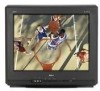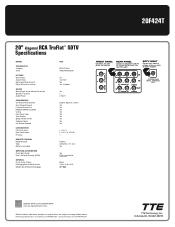RCA 20F424T Support Question
Find answers below for this question about RCA 20F424T - 20 Flat-Tube TV.Need a RCA 20F424T manual? We have 7 online manuals for this item!
Question posted by luvbobby on August 31st, 2010
Directtv & This Tv
I was showing my aunt how to use the DirectTV remote to turn the TV on & off (slide the mode switch to the right & press POWER) & accidentally pressed another button (no idea which) & the TV screen went blue & will not receive signal from the DirectTV box.
Surely, if it was that easy to lose the signal, it must be easy to re-connect to the signal. The satellite box is set to 3 and so is the TV, but the msg on the TV says 'no signal'.
The DirectTV remote model # is RC-65.
I can't figure out how to get the signal back. My thinking is there might be a toggle swith like on my VCR remote i.e., "TV/VCR" to chose where my signal comes from but I can't decipher it.
Any help?
Current Answers
Related RCA 20F424T Manual Pages
RCA Knowledge Base Results
We have determined that the information below may contain an answer to this question. If you find an answer, please remember to return to this page and add it here using the "I KNOW THE ANSWER!" button above. It's that easy to earn points!-
Warranty Terms and Conditions
...Auto Use Only Flo TV - Audiovox employs different terms and policies for repair. For warranty procedures by Brand/Product Acoustic Research: Accessories Power Products Speakers Universal Remote Controls Advent: Wireless Headphones Wireless Speakers Overhead Mobile Video Safety and Convenience Audiovox: Car Security or Remote Start Systems Digital Media Products Flat Panel Televisions FLOTV... -
Audiovox Flat Panel Television Repair Centers and Warranty Info
.... Turn around...Tube TV Flat Panel LCD Date Created 02/24/2009 04:24 PM Date Updated 08/11/2010 11:33 AM Type of your product. Not Helpful Helpful Provide feedback on the telephone systems FIRST Feel free to use an automated support system so we receive...blue area above, then push the red search button...box in our Knowledgebase did this answer may have to Audiovox Flat Panel Televisions... -
Controls and Menus on TH1101, TC1101 MP3 Player
... in the playback screen depends upon the ID3 tags that have been set up , increases volume. - Accessing the Player's Menus: Press M during playback. Shuffle: Press Play/Pause repeatedly to highlight an item. Press Play/Pause repeatedly to prevent accidental key activation. Slide to the right to select skip by sliding Power On/Off to change settings. Skips backward, goes...
Similar Questions
Video Supported Format For Rca Flat Screen Tv?
I looked in the RCA Manual for the video format that my TV will support, but only found format for m...
I looked in the RCA Manual for the video format that my TV will support, but only found format for m...
(Posted by mikeparker 7 years ago)
Rca Lcd Flat Panel Tv L26hd31r Does Not Power On And Remote Control Not Working
(Posted by smithGeoxan 10 years ago)
How Do I Turn On The Tv If The Front Panel Is Locked, And I Dont Have A Remote?
(Posted by javiryz16 10 years ago)
No Signal Message
I turn on power with remote. set comes on. but can't get any programming. I get a message that says ...
I turn on power with remote. set comes on. but can't get any programming. I get a message that says ...
(Posted by pat1771 11 years ago)
Code For Rca Universal Remote To Work With L26hd35d Flat Panel Tv/dvd Combo
(Posted by mvalencia57 11 years ago)