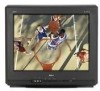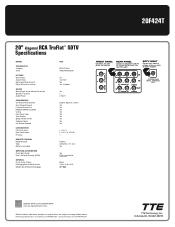RCA 20F424T Support Question
Find answers below for this question about RCA 20F424T - 20 Flat-Tube TV.Need a RCA 20F424T manual? We have 7 online manuals for this item!
Question posted by pat1771 on March 5th, 2013
No Signal Message
Current Answers
Answer #1: Posted by sankarjaishi on March 5th, 2013 8:54 AM
Since you didn't tell us how you have connected the cable box to it i can't say with precision what is wrong: either the AV connectors are faulty (you should check both Composite and Component connectors) or it's the processor the one that can't enable them.
To find that out the tv will have to be opened and the signal path checked by a professional.
Related RCA 20F424T Manual Pages
RCA Knowledge Base Results
We have determined that the information below may contain an answer to this question. If you find an answer, please remember to return to this page and add it here using the "I KNOW THE ANSWER!" button above. It's that easy to earn points!-
Warranty Terms and Conditions
...Power Products Speakers Universal Remote Controls Advent: Wireless Headphones Wireless Speakers Overhead Mobile Video Safety and Convenience Audiovox: Car Security or Remote Start Systems Digital Media Products Flat Panel Televisions...Only Flo TV - Tube TV Flat Panel LCD Plasma TV Under Cabinet TV Home Video Products Digital Picture Frame Home DVD Players Video Cassette Player Home Power Products ... -
Find Answers
...Terms for Auto Security Systems How to know before creating an incident. 11 12 13 14 15 16 17 18 19 20 21 22 23 24 25 26 27 28 29 30 31 32 33 34 35 36 37 38 39 40 41 42...161 162 163 1625 What to purchase Audiovox parts or accessories supplied and supported by Alco Electronics Audiovox Flat Panel Television Repair Centers and Warranty Info Audiovox FLOTV Products Repair Centers and Warranty Info -
Audiovox Flat Panel Television Repair Centers and Warranty Info
... respond. 2 . Tube TV Flat Panel LCD Date Created 02...Remote Controls or Programming Codes value 3 default ~any~ Repair or My Repair Status value 23 default ~any~ Troubleshooting value 2 default ~any~ Technical Support or Installation value 24 default ~any~ Warranty value 1 default ~any~ Advanced Search Audiovox Flat Panel Television... without the invoice copy. Turn around time is no charge...
Similar Questions
I looked in the RCA Manual for the video format that my TV will support, but only found format for m...
I need a manual and a UPC code for a 27" tru flat RCA model # 27F524T. I cannot find any information...