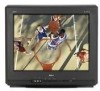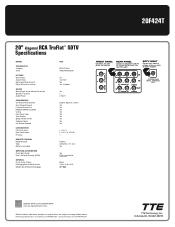RCA 20F424T Support Question
Find answers below for this question about RCA 20F424T - 20 Flat-Tube TV.Need a RCA 20F424T manual? We have 7 online manuals for this item!
Question posted by usermanual on January 23rd, 2011
User Manual For 20f424t Dtv
The person who posted this question about this RCA product did not include a detailed explanation. Please use the "Request More Information" button to the right if more details would help you to answer this question.
Current Answers
Related RCA 20F424T Manual Pages
RCA Knowledge Base Results
We have determined that the information below may contain an answer to this question. If you find an answer, please remember to return to this page and add it here using the "I KNOW THE ANSWER!" button above. It's that easy to earn points!-
Warranty Terms and Conditions
...LCD w/DVD Drop Down LCD with a Component Home Telephones Home Television Direct View - Tube TV Flat Panel LCD Plasma TV Under Cabinet TV Home Video Products Digital Picture Frame Home DVD Players Video Cassette...What are your particular product, please check the owner's manual or Contact us via our Support Site form (will require a user login). Shipping your Product for Repair When shipping your... -
Find Answers
11 12 13 14 15 16 17 18 19 20 21 22 23 24 25 26 27 28 29 30 31 32 33 34...Audiovox parts or accessories supplied and supported by Alco Electronics Audiovox Flat Panel Television Repair Centers and Warranty Info Audiovox FLOTV Products Repair Centers and Warranty Info Problem downloading a manual or cannot download a manual Warranty Terms and Conditions Audiovox Portable Video Products Repair Centers ... -
Audiovox Flat Panel Television Repair Centers and Warranty Info
...so we receive it. Details Tube TV Flat Panel LCD Date Created 02/24/2009 04:24... or, warranty will repair or replace your Owner's Manual. value 22 default ~any~ Manuals or Product Documentation value 9 default ~any~ Operating ... ~any~ Warranty value 1 default ~any~ Advanced Search Audiovox Flat Panel Television Repair Centers and Warranty Info Where do I ship my AUDIOVOX product...
Similar Questions
Rca Lcd Flat Panel Tv L26hd31r Does Not Power On And Remote Control Not Working
(Posted by smithGeoxan 9 years ago)
Code For Rca Universal Remote To Work With L26hd35d Flat Panel Tv/dvd Combo
(Posted by mvalencia57 11 years ago)
Looking For An Owners Manual For An Rca Tv Model 20f424t
(Posted by ramille338 12 years ago)
I Need A User Manual And Upc Code For A 27' Tru Flat Rca 27f524t Model #,
I need a manual and a UPC code for a 27" tru flat RCA model # 27F524T. I cannot find any information...
I need a manual and a UPC code for a 27" tru flat RCA model # 27F524T. I cannot find any information...
(Posted by jcdaughteroftheking 13 years ago)