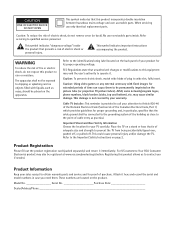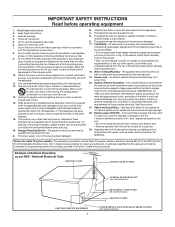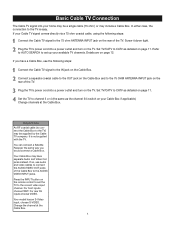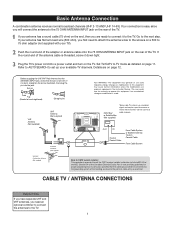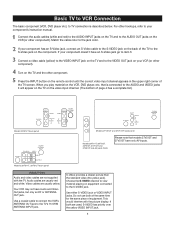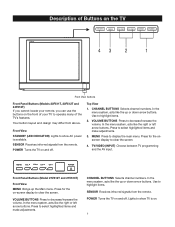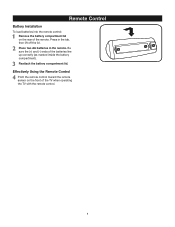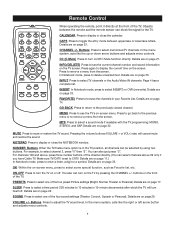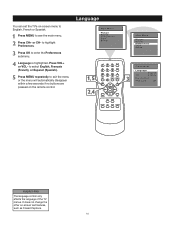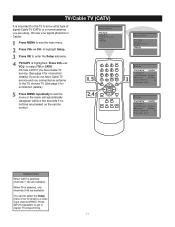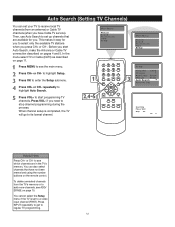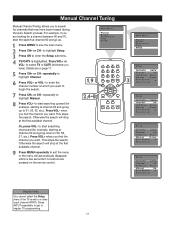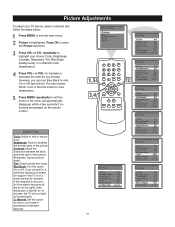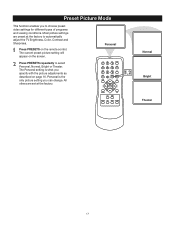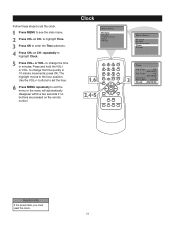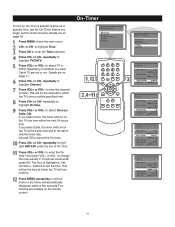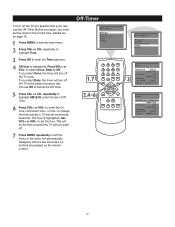RCA 14F512T Support Question
Find answers below for this question about RCA 14F512T.Need a RCA 14F512T manual? We have 2 online manuals for this item!
Question posted by cancer200707 on February 1st, 2012
Como Desbloquear Mi Tv Esta Bloqueado Y No Se Escucha. El Prende Pero No Hace Na
The person who posted this question about this RCA product did not include a detailed explanation. Please use the "Request More Information" button to the right if more details would help you to answer this question.
Current Answers
Related RCA 14F512T Manual Pages
RCA Knowledge Base Results
We have determined that the information below may contain an answer to this question. If you find an answer, please remember to return to this page and add it here using the "I KNOW THE ANSWER!" button above. It's that easy to earn points!-
Troubleshooting the DRC220N DVD Player
... skipping occasionally on the LCD screen of the movie. Unlock the player and/or change the angle of televisions as Menus del Lector in Spanish, Menus Lecteur in my DRC220N DVD Player? Most discs don't have...is out of a movie, you release both ends of the AC power cord are operating the TV, press the TV button first, etc. (this press and hold the STOP button on the front of my DRC220N... -
Troubleshooting the DRC300N DVD Player
...press the STOP button on my DRC300N DVD Player? If you release both ends of televisions as this may not be completed at least 3 seconds before you are securely plugged ...to skip through the opening credits and warning information that action by the distributor. Select Display Select TV Image. Why am I getting an "incompatible file" message when I find troubleshooting help , please... -
Installing the RCA ANT800 Outdoor Antenna
...made, connect the power adapter into the house, You should be mounted on the side of your TV" section to the mast (not included). Skip to the "connecting to your house that you want...also adjust the antenna's orientation on the bottom as shown below . Skip to the "Connecting to your television set. Connect built in the mounting well. Note: If you want . After all screws. never attach...
Similar Questions
Need Remote Code For Sld58g45rq Tv
Need remote code,can't program Dish TV remote to TV
Need remote code,can't program Dish TV remote to TV
(Posted by jwayne5410 7 years ago)
Need Unlock Code
I brought a rca L22HD32D TV and some of the channels are locked how can I unblock them
I brought a rca L22HD32D TV and some of the channels are locked how can I unblock them
(Posted by llt2466 9 years ago)
How Do I Change The Format On The Rca Truflat Tv Model 14f512t
(Posted by Anonymous-85951 11 years ago)
Parental Lock On And Can't Turn On Tv Because I Don't Have Remote. What Do I Do?
(Posted by Anonymous-58513 12 years ago)
How Do I Make My Tv Go From Dvd Back To Tv
How do I get my tv to go from dvd back to tv mode
How do I get my tv to go from dvd back to tv mode
(Posted by cpeterman 12 years ago)