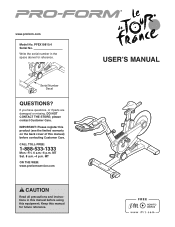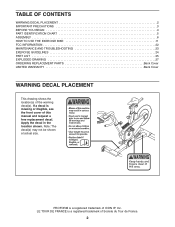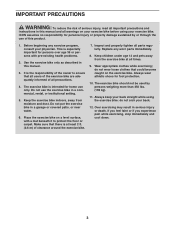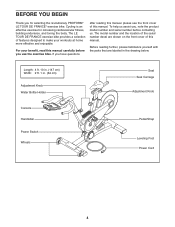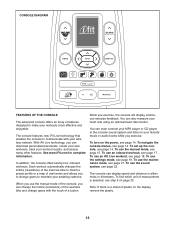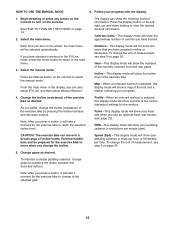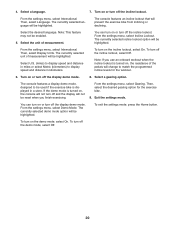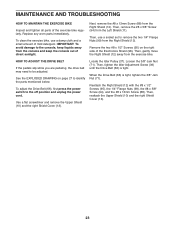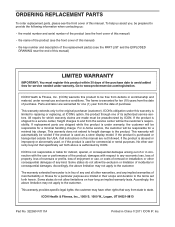ProForm 1350 Bike Support Question
Find answers below for this question about ProForm 1350 Bike.Need a ProForm 1350 Bike manual? We have 1 online manual for this item!
Question posted by Dunemyster1 on November 24th, 2015
Pro-form 4.0 Rt Model Pfex13813 Slips W Resistance Belt Was Tightened
how to trouble shoot pro-form 4.0 rt model Pfex13813. It slips when resistance is added and the belt was tightened
Current Answers
Answer #1: Posted by TommyKervz on November 25th, 2015 4:02 AM
Click here and follow the instructions.
Related ProForm 1350 Bike Manual Pages
Similar Questions
Where Is The Battery Componment On The Pro-form Sr 30 Exercise Bike
Where is the battery componment on the pro-form sr 30 exercise bike that's about 6 years ol
Where is the battery componment on the pro-form sr 30 exercise bike that's about 6 years ol
(Posted by avinci0120 1 year ago)
Pro Form 5.0 Es: Reduced Belt Tension As Far As Possible. Disengagement Of
pedal shaft greatly reduced. At least bike is more useble. However, what do you think causes the sha...
pedal shaft greatly reduced. At least bike is more useble. However, what do you think causes the sha...
(Posted by gmagic911 1 year ago)
I Need A Manual For My Pro Form 965
I Need A Manual For My Pro Form 965
I Need A Manual For My Pro Form 965
(Posted by Anonymous-165241 5 years ago)
Putting Together Pro-form C840 Model No. 153321 Part 49 Missing
Does anyone know where I can find part 49 for a Pro-form C840 weight bench model 831.153321?It is a ...
Does anyone know where I can find part 49 for a Pro-form C840 weight bench model 831.153321?It is a ...
(Posted by catrunningelk 5 years ago)
Pro-form 330x Threadmill
what is the weight capacity for a pro-form 330x threadmill?
what is the weight capacity for a pro-form 330x threadmill?
(Posted by anthonyvm 5 years ago)