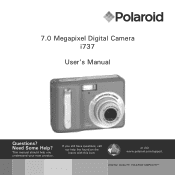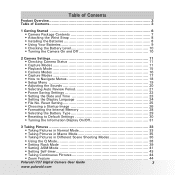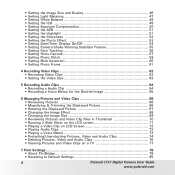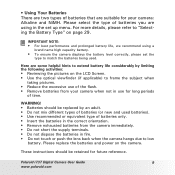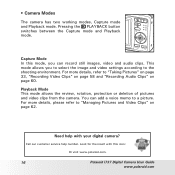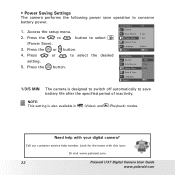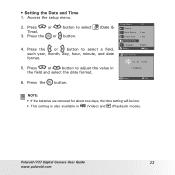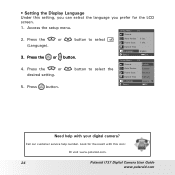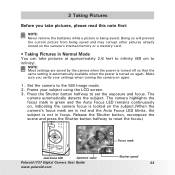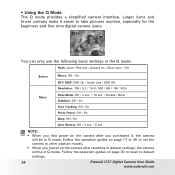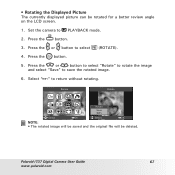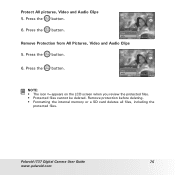Polaroid i737 Support Question
Find answers below for this question about Polaroid i737.Need a Polaroid i737 manual? We have 1 online manual for this item!
Question posted by kittyfoyle1 on August 27th, 2012
Where Is The Review Button
could you please verify the review buttom
Current Answers
Answer #1: Posted by LightofEarendil on August 27th, 2012 9:25 AM
There is no review button per se. But setting your camera to playback mode will let you review your pictures/videos. More detailed instructions are here (page 66):
http://www.manualowl.com/m/Polaroid/i737/Manual/259193?page=4
Cheers
Related Polaroid i737 Manual Pages
Similar Questions
I Cannot Find An Online Download For My Polaroid I733 Camera Driver The Cd Is Mi
(Posted by grizzly6686 8 years ago)
Replacement Parts
MY NANE IS ERICA. I HAVE A POLAROID DIGITAL CAMERA-i737 with 7.0 megapixels. THE CAMERA DROPPED WHIL...
MY NANE IS ERICA. I HAVE A POLAROID DIGITAL CAMERA-i737 with 7.0 megapixels. THE CAMERA DROPPED WHIL...
(Posted by JUSTARRY 11 years ago)
How Do You Set The Time And Date On The Polaroid I1236 Digital Camera?
Don't know how to set time and date on polaroid i1236 digital camera.
Don't know how to set time and date on polaroid i1236 digital camera.
(Posted by sadhudso 12 years ago)
Manual For I835 Polaroid Digital Camera
How can I download free for my i835 polaroid digital camera. I am a senior citizen and lost my user ...
How can I download free for my i835 polaroid digital camera. I am a senior citizen and lost my user ...
(Posted by clariceblanks2222 12 years ago)