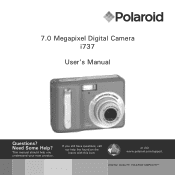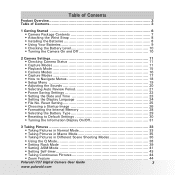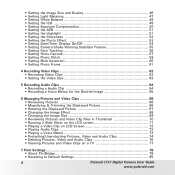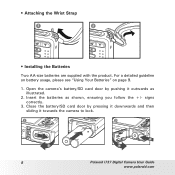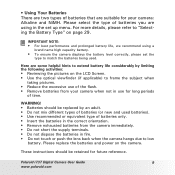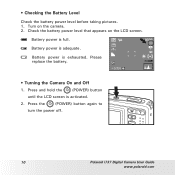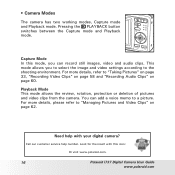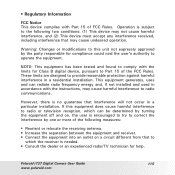Polaroid i737 Support Question
Find answers below for this question about Polaroid i737.Need a Polaroid i737 manual? We have 1 online manual for this item!
Question posted by JUSTARRY on July 14th, 2012
Replacement Parts
MY NANE IS ERICA. I HAVE A POLAROID DIGITAL CAMERA-i737 with 7.0 megapixels. THE CAMERA DROPPED WHILE ON AND THE LENS AND LENS COVER IS DESTROYED. I WANT TO REPLACE IT. WHERE CAN I GET THE PARTS?
Current Answers
Related Polaroid i737 Manual Pages
Similar Questions
Camera Battery Replacement
My camera battery (Li-ion) needs replacing: Model BL-5B, 3.7V 650mAh, 2.405Wh. I want to order a new...
My camera battery (Li-ion) needs replacing: Model BL-5B, 3.7V 650mAh, 2.405Wh. I want to order a new...
(Posted by johnielee 3 years ago)
I Cannot Find An Online Download For My Polaroid I733 Camera Driver The Cd Is Mi
(Posted by grizzly6686 8 years ago)
Polaroid Parts How Can I Buy Some
I Need Model 203 Battery Terminal
I Need Model 203 Battery Terminal
(Posted by rocket2570 11 years ago)
Driver Downloads
I cannot locate an online download for my Polaroid i737 camera driver......CD has been long gone - c...
I cannot locate an online download for my Polaroid i737 camera driver......CD has been long gone - c...
(Posted by daviddbates 11 years ago)