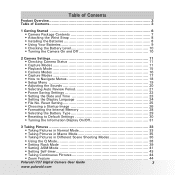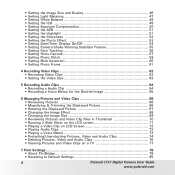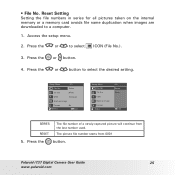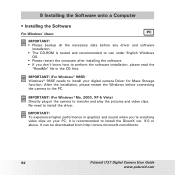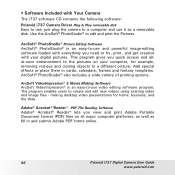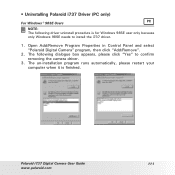Polaroid i737 Support and Manuals
Get Help and Manuals for this Polaroid item

View All Support Options Below
Free Polaroid i737 manuals!
Problems with Polaroid i737?
Ask a Question
Free Polaroid i737 manuals!
Problems with Polaroid i737?
Ask a Question
Most Recent Polaroid i737 Questions
How Do You Find Your Pictures
(Posted by baynebaker 8 years ago)
I Cannot Find An Online Download For My Polaroid I733 Camera Driver The Cd Is Mi
(Posted by grizzly6686 8 years ago)
Driver Downloads
I cannot locate an online download for my Polaroid i737 camera driver......CD has been long gone - c...
I cannot locate an online download for my Polaroid i737 camera driver......CD has been long gone - c...
(Posted by daviddbates 11 years ago)
Where Is The Review Button
could you please verify the review buttom
could you please verify the review buttom
(Posted by kittyfoyle1 11 years ago)
Polaroid i737 Videos
Popular Polaroid i737 Manual Pages
Polaroid i737 Reviews
We have not received any reviews for Polaroid yet.