Polaroid a700 - Digital Camera - Compact Support and Manuals
Get Help and Manuals for this Polaroid item
This item is in your list!

View All Support Options Below
Free Polaroid a700 manuals!
Problems with Polaroid a700?
Ask a Question
Free Polaroid a700 manuals!
Problems with Polaroid a700?
Ask a Question
Popular Polaroid a700 Manual Pages
User Guide - Page 4
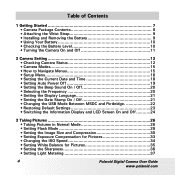
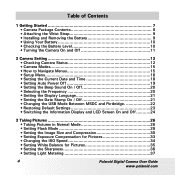
...Pictures 26 • Taking Pictures in Normal Mode 26 • Setting Flash Mode 28 • Setting the Image Size and Compression 30 • Setting Exposure Compensation for Pictures 33 • Changing the ISO Speed 34 • Setting White Balance for Pictures 35 • Setting the Sharpness 36 • Setting Light Metering 37
4
Polaroid Digital Camera User Guide
www.polaroid.com
User Guide - Page 5
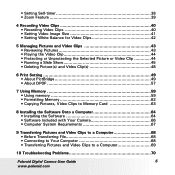
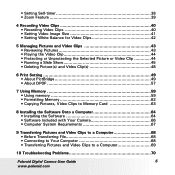
...• Installing the Software 64 • Software Included with Your Camera 66 • Computer System Requirements 67
9 Transferring Pictures and Video Clips to a Computer 68 • Before Transferring File 68 • Connecting to Your Computer 68 • Transferring Pictures and Video Clips to a Computer 69
10 Troubleshooting Problems 70
Polaroid Digital Camera User Guide
5
www...
User Guide - Page 6
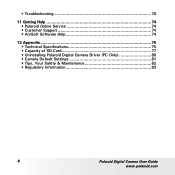
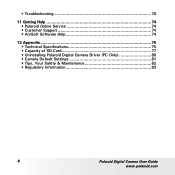
...8226; Polaroid Online Service 74 • Customer Support 74 • ArcSoft Software Help 74
12 Appendix 75 • Technical Specifications 75 • Capacity of SD Card 77 • Uninstalling Polaroid Digital Camera Driver (PC Only 80 • Camera Default Settings 81 • Tips, Your Safety & Maintenance 82 • Regulatory Information 83
6
Polaroid Digital Camera User Guide...
User Guide - Page 8
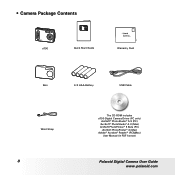
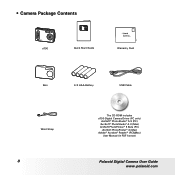
... Card
Skin
4 X AAA Battery
USB Cable
Wrist Strap
8
The CD-ROM includes a700 Digital Camera Driver (PC only)
ArcSoft® PhotoStudio® 5.5 (PC) /ArcSoft® PhotoStudio® 4.3 (Mac) ArcSoft PhotoPrinter® 5 Beta (PC)
/ArcSoft PhotoPrinter® 4 (Mac) Adobe® Acrobat® Reader™ (PC&Mac)
User Manual (in PDF format)
Polaroid Digital Camera User Guide www.polaroid...
User Guide - Page 10
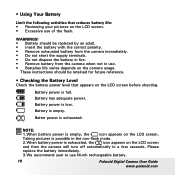
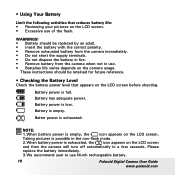
... battery power is low. These instructions should be retained for future reference.
• Checking the Battery Level
Check the battery power level that reduces battery life: • Reviewing your pictures on the LCD screen.
Taking pictures is possible in use Ni-mh rechargeable battery.
10
Polaroid Digital Camera User Guide
www.polaroid.com
Battery power is empty, the...
User Guide - Page 12
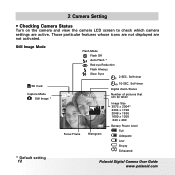
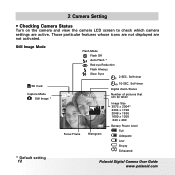
... *
* Default setting 12
Flash Mode Flash Off Auto Flash * Red-eye Reduction Flash Always Slow Sync
2-SEC. Self-timer
Digital Zoom Status
Number of pictures that can be taken
Image Size 3072 x 2304* 2304 x 1728 2048 x 1536 1600 x 1200 640 x 480
Battery Power Level Full Adequate Low Empty Exhausted
Polaroid Digital Camera User Guide www.polaroid.com Those...
User Guide - Page 14
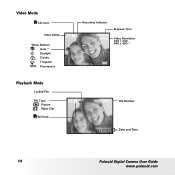
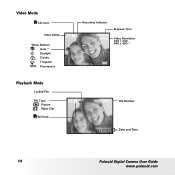
Video Mode
SD Card
Video Mode
White Balance Auto * Daylight Cloudy Tungsten Fluorescent
Playback Mode
Locked File
File Type Picture Video Clip
SD Card
Recording Indicator
ELapsed Time
Video Resolution 320 x 240 640 x 480 *
0001/0002
File Number
2004/09/05 13:05:12
Date and Time
14
Polaroid Digital Camera User Guide
www.polaroid.com
User Guide - Page 16
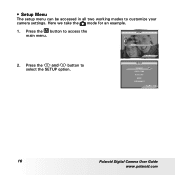
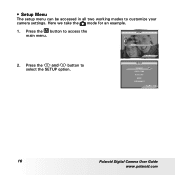
SETUP
FORMAT DATE / TIME AUTO OFF
BEEP FREQUENCY
2/2 1/2
16
Polaroid Digital Camera User Guide
www.polaroid.com
SETUP
STRONG AVERAGE SETUP
2. Press the and button to access the main menu. Press the button to select the SETUP option. Here we take the mode for an example.
1. • Setup Menu
The setup menu can be accessed in all two working modes to customize your camera settings....
User Guide - Page 17
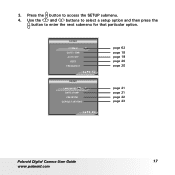
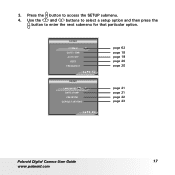
.... Use the and buttons to select a setup option and then press the button to access the SETUP submenu.
4. SETUP
FORMAT DATE / TIME AUTO OFF
BEEP FREQUENCY
1/2
SETUP
LANGUAGE DATE STAMP USB MODE
DEFAULT SETTING
2/2
page 62 page 18 page 19 page 20 page 20
page 21 page 21 page 22 page 23
Polaroid Digital Camera User Guide
17
www.polaroid.com
3.
User Guide - Page 22
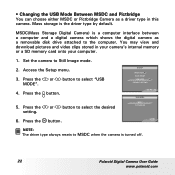
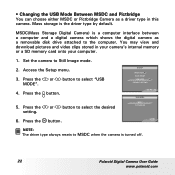
... DEFAULT SETTING
2/2
USB MODE MSDC
PICTBRIDGE
6. Access the Setup menu. 3. Press the button.
5. MSDC(Mass Storage Digital Camera) is turned off.
22
Polaroid Digital Camera User Guide
www.polaroid.com Mass storage is the driver type by default. You may view and download pictures and video clips stored in this camera. Press the or button to select the desired setting. Set the camera to...
User Guide - Page 43
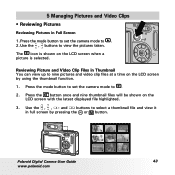
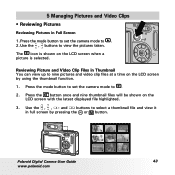
... selected. Reviewing Picture and Video Clip Files in Thumbnail You can view up to nine pictures and video clip files at a time on the LCD screen by pressing the or button.
1
2
3
4
5
6
7
8
9
Polaroid Digital Camera User Guide
43
www.polaroid.com Use the , , and buttons to . 2. Use the , buttons to .
2. Press the mode button to set the camera mode to...
User Guide - Page 65
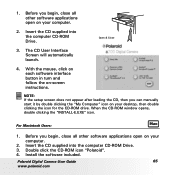
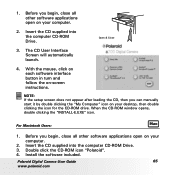
... the "My Computer" icon on -screen instructions.
Open & Close
3.
NOTE: If the setup screen does not appear after loading the CD, then you begin , close all other software applications open on your computer.
2. With the mouse, click on each software interface button in turn and follow the on your computer.
2.
Polaroid Digital Camera User Guide
65
www.polaroid.com
User Guide - Page 70
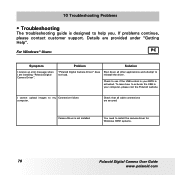
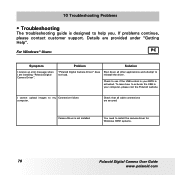
... failure. I am installing "Polaroid Digital Camera Driver".
computer. 10 Troubleshooting Problems
• Troubleshooting
The troubleshooting guide is not installed. reinstall the driver. Check to install the camera driver for Windows 98SE systems.
70
Polaroid Digital Camera User Guide
www.polaroid.com If problems continue, please contact customer support.
You need to...
User Guide - Page 72
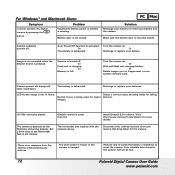
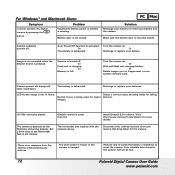
... powers off during selftimer countdown.
Turn the camera on . images.
Camera is securely closed .
DirectX version is full. Or
Memory is lower than 9.0
Install DirectX 9.0 or above.
For Windows® and Macintosh Users:
Symptom
Problem
I cannot activate my digital camera by the Windows and works properly. There is no longer need, or use another memory card.
User Guide - Page 73
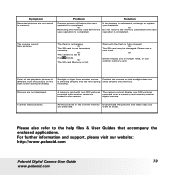
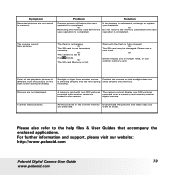
...recharging. Or Do not remove the memory card before the save operation is set to erase. Or The camera is completed.
Or
The SD card may be damaged. recording. want to
the
mode.
For further information and support, please visit our website: http://www.polaroid.com
Polaroid Digital Camera User Guide
73
www.polaroid.com
I cannot erase pictures.
Wait until...
Polaroid a700 Reviews
Do you have an experience with the Polaroid a700 that you would like to share?
Earn 750 points for your review!
We have not received any reviews for Polaroid yet.
Earn 750 points for your review!
