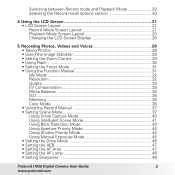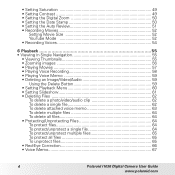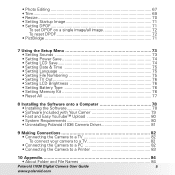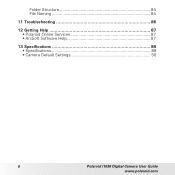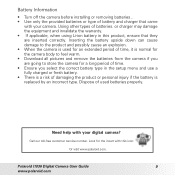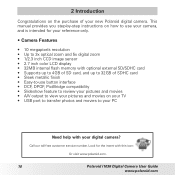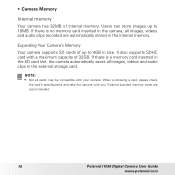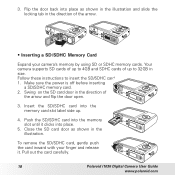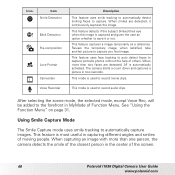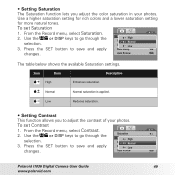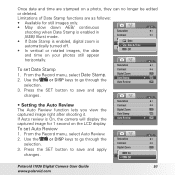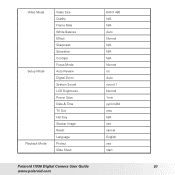Polaroid i1036 - Digital Camera - Compact Support and Manuals
Get Help and Manuals for this Polaroid item

View All Support Options Below
Free Polaroid i1036 manuals!
Problems with Polaroid i1036?
Ask a Question
Free Polaroid i1036 manuals!
Problems with Polaroid i1036?
Ask a Question
Most Recent Polaroid i1036 Questions
How Do I Change The Set Time ? Date Is Correct But Cannot Seem To Move Time
(Posted by nurse02818 8 years ago)
It Won't Start. It Acts Like It Is Going To And Just Goes To Goodby. New Batts
(Posted by dbclf 11 years ago)
Poloraid I1036 Camera Lens Stuck
Poloraid i1036 camera lens will not extend; it's like it's "stuck". Is there a fix for this problem...
Poloraid i1036 camera lens will not extend; it's like it's "stuck". Is there a fix for this problem...
(Posted by annalisa62 12 years ago)
Flash
I have had this camera for over 1 yr and the flash no longer works. Have changed battery and hit the...
I have had this camera for over 1 yr and the flash no longer works. Have changed battery and hit the...
(Posted by kitten19722003 12 years ago)
Polaroid i1036 Videos
Popular Polaroid i1036 Manual Pages
Polaroid i1036 Reviews
We have not received any reviews for Polaroid yet.