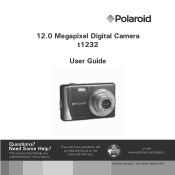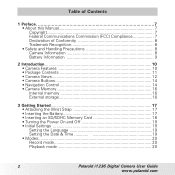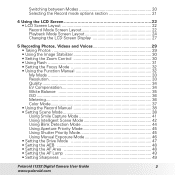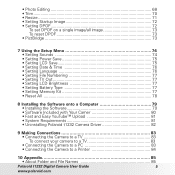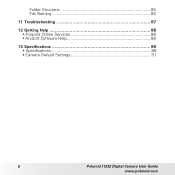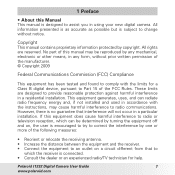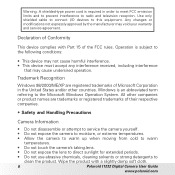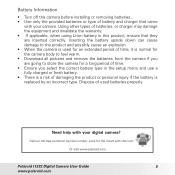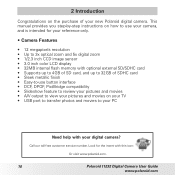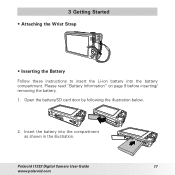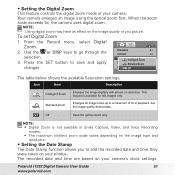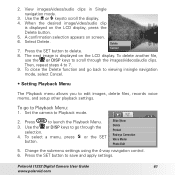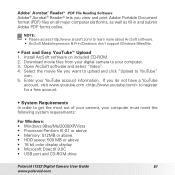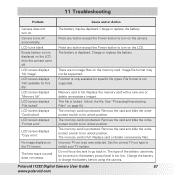Polaroid I1236 - 12.0 Megapixel Digital Camera Support and Manuals
Get Help and Manuals for this Polaroid item

View All Support Options Below
Free Polaroid I1236 manuals!
Problems with Polaroid I1236?
Ask a Question
Free Polaroid I1236 manuals!
Problems with Polaroid I1236?
Ask a Question
Most Recent Polaroid I1236 Questions
Downloading Pictures, Get Message To Update Program.
when i go to download my pictures from camera to computer error comes up to update program. is there...
when i go to download my pictures from camera to computer error comes up to update program. is there...
(Posted by jmsmith5412 7 months ago)
My I1236 Powers On. The Green Light Flashes Non Stop And It Will Not Take Photos
(Posted by Tatx787 8 years ago)
Date And Time. How Do I Change The Date And Time And Can I Change It On Pictures
(Posted by Migdalene1 8 years ago)
Popular Polaroid I1236 Manual Pages
Polaroid I1236 Reviews
We have not received any reviews for Polaroid yet.