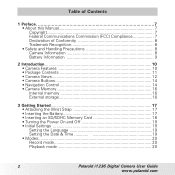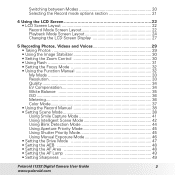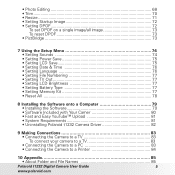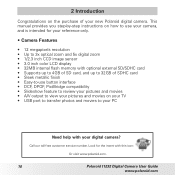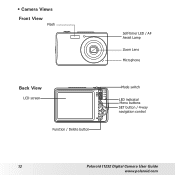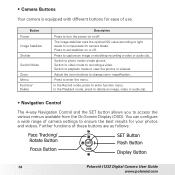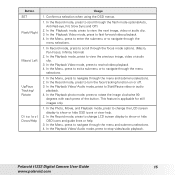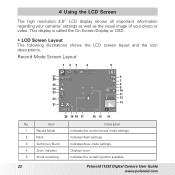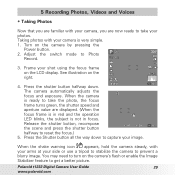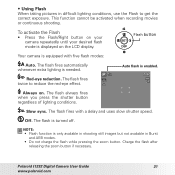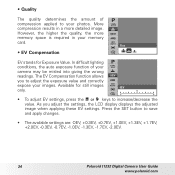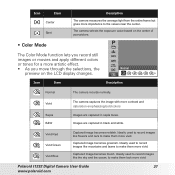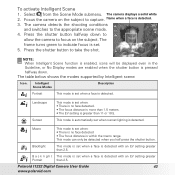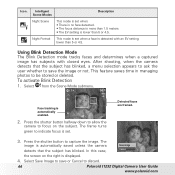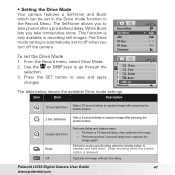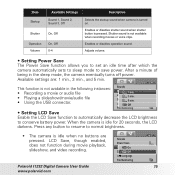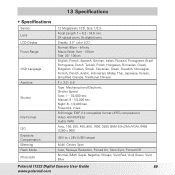Polaroid I1236 Support Question
Find answers below for this question about Polaroid I1236 - 12.0 Megapixel Digital Camera.Need a Polaroid I1236 manual? We have 1 online manual for this item!
Question posted by Tatx787 on November 18th, 2015
My I1236 Powers On. The Green Light Flashes Non Stop And It Will Not Take Photos
The person who posted this question about this Polaroid product did not include a detailed explanation. Please use the "Request More Information" button to the right if more details would help you to answer this question.
Current Answers
Answer #1: Posted by TommyKervz on November 20th, 2015 8:21 AM
- Make sure the batteries are fully charged.
- Make sure you have free available apace.
- The type of the battery used may be incorrect or the battery power level is too low. Change the battery or charge the battery before using the camera
Try to reset the camera to its factory default and see if that fix the problem (click here for instructions). If still unresolved' service is required.
Related Polaroid I1236 Manual Pages
Similar Questions
Flashing Screen
Polaroid S500 does not power on screen flashes only Possible fix ?
Polaroid S500 does not power on screen flashes only Possible fix ?
(Posted by cazper77 6 years ago)
Insufficient Flash Lighting.
I previously posted this question, but left out the model #. This ? pertains to a Polaroid i1236.
I previously posted this question, but left out the model #. This ? pertains to a Polaroid i1236.
(Posted by rebobe 9 years ago)
I Can't Take A Picture.
The light flashes red and green and nothing happens when I press the button to take a picture.
The light flashes red and green and nothing happens when I press the button to take a picture.
(Posted by jmw0916 11 years ago)
Polaroid I1236 Keeps Powering Off When Trying To Take Pics.
What could be causing this? Also have to put in batteries again to power on.
What could be causing this? Also have to put in batteries again to power on.
(Posted by mr3423 12 years ago)
How Can I Take Video With Polaroid I1236
(Posted by hamikminas 14 years ago)