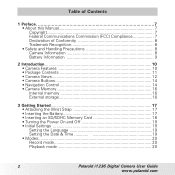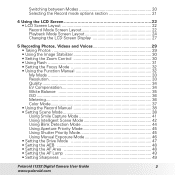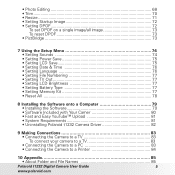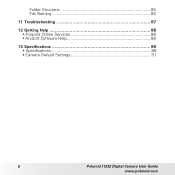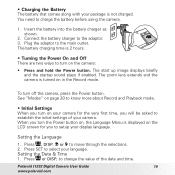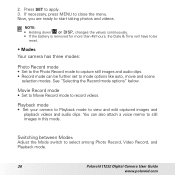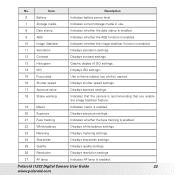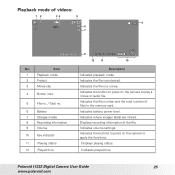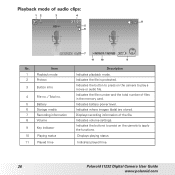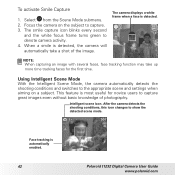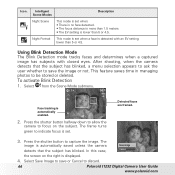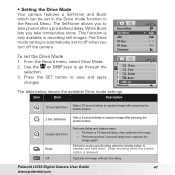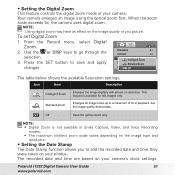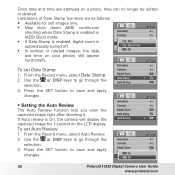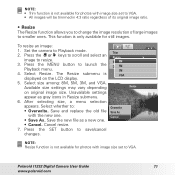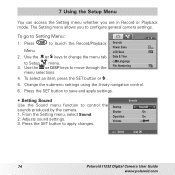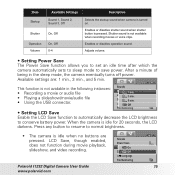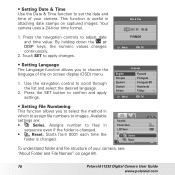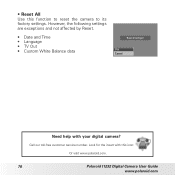Polaroid I1236 Support Question
Find answers below for this question about Polaroid I1236 - 12.0 Megapixel Digital Camera.Need a Polaroid I1236 manual? We have 1 online manual for this item!
Question posted by sadhudso on December 13th, 2011
How Do You Set The Time And Date On The Polaroid I1236 Digital Camera?
Don't know how to set time and date on polaroid i1236 digital camera.
Current Answers
Related Polaroid I1236 Manual Pages
Similar Questions
How Do I Change The Set Time ? Date Is Correct But Cannot Seem To Move Time
(Posted by nurse02818 8 years ago)
Polaroid I1236 Digital Camera Cannot Get Camera
(Posted by minadea 9 years ago)
Poloroid I1236 Digital Camera, 'card Error'
purschased camera 2nd hand (physically very good condition) shows "card error" when SD card installe...
purschased camera 2nd hand (physically very good condition) shows "card error" when SD card installe...
(Posted by bosco3 10 years ago)
Manual For I835 Polaroid Digital Camera
How can I download free for my i835 polaroid digital camera. I am a senior citizen and lost my user ...
How can I download free for my i835 polaroid digital camera. I am a senior citizen and lost my user ...
(Posted by clariceblanks2222 12 years ago)
Set Time And Date On Palaroid I1236 Camera.
I just purchased the camera and see no instructions on how to set the time & date on the camera.
I just purchased the camera and see no instructions on how to set the time & date on the camera.
(Posted by tomahogue 13 years ago)