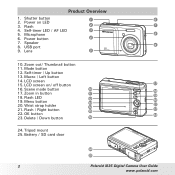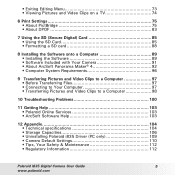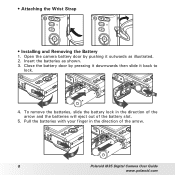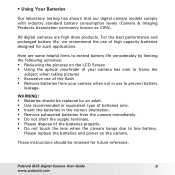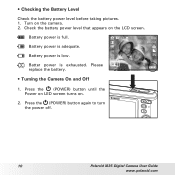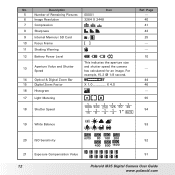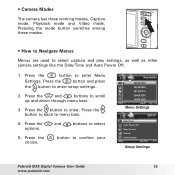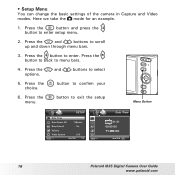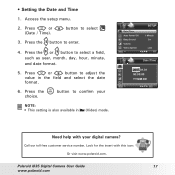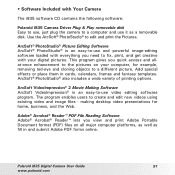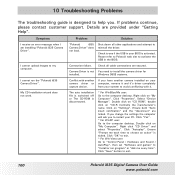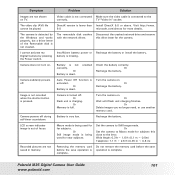Polaroid i835 - 8.0MP Digital Camera Support and Manuals
Get Help and Manuals for this Polaroid item

View All Support Options Below
Free Polaroid i835 manuals!
Problems with Polaroid i835?
Ask a Question
Free Polaroid i835 manuals!
Problems with Polaroid i835?
Ask a Question
Most Recent Polaroid i835 Questions
Driver Camera Polaroid I835 ..8.0 Mega Pixels
por favour necesita cd driver camera polaraoid i835...... no tengo driver
por favour necesita cd driver camera polaraoid i835...... no tengo driver
(Posted by corneliubulhac 8 years ago)
Polaroid I835 Won't Focus
(Posted by ajncarn 9 years ago)
How Do You Review Pictures
(Posted by padams25 9 years ago)
by What Went Out My Camara, A's 5 Seconds Of light it?
by What Went Out My Camara, A's 5 Seconds Of light it?
by What Went Out My Camara, A's 5 Seconds Of light it?
(Posted by tikuiyea 10 years ago)
Polaroid I835 Camera Pictures And Lcd Screen Blurry
I bought a Polaroid i835 camera used from a private party yesterday. Well I got home, got batteries ...
I bought a Polaroid i835 camera used from a private party yesterday. Well I got home, got batteries ...
(Posted by MilGoe10 10 years ago)
Polaroid i835 Videos
Popular Polaroid i835 Manual Pages
Polaroid i835 Reviews
We have not received any reviews for Polaroid yet.