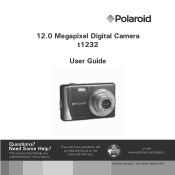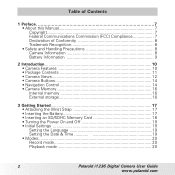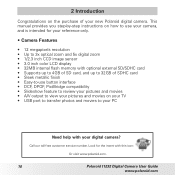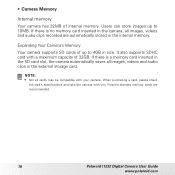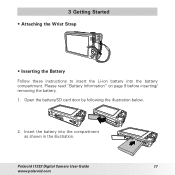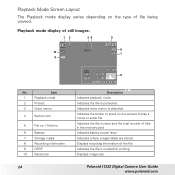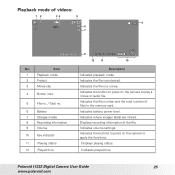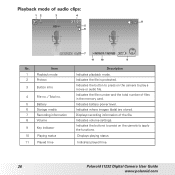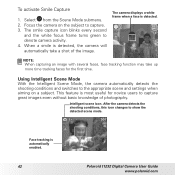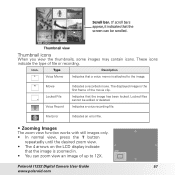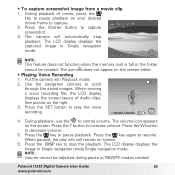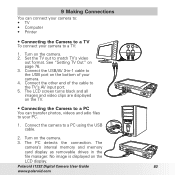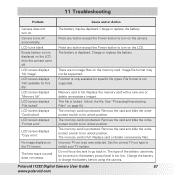Polaroid I1236 Support Question
Find answers below for this question about Polaroid I1236 - 12.0 Megapixel Digital Camera.Need a Polaroid I1236 manual? We have 1 online manual for this item!
Question posted by bosco3 on May 25th, 2013
Poloroid I1236 Digital Camera, 'card Error'
purschased camera 2nd hand (physically very good condition) shows "card error" when SD card installed. Won't format. tried 2 different SD cards, same "card error" shows on start up, won't do anything else or allow camera use, unless memory card is removed, but only holds 5 pictures in internal memory. What can I do to correct card error. All other functions of camera OK. I do not have user manual or any other hardware. Help?
Current Answers
Related Polaroid I1236 Manual Pages
Similar Questions
Polaroid I834 Digital Camera Sd Card
I bought this camera secondhand and it didn't include an SD card. What size/kind of SD card do I buy...
I bought this camera secondhand and it didn't include an SD card. What size/kind of SD card do I buy...
(Posted by rochaeliama050 1 year ago)
Polaroid I1236 Digital Camera Cannot Get Camera
(Posted by minadea 9 years ago)
How Do You Set The Time And Date On The Polaroid I1236 Digital Camera?
Don't know how to set time and date on polaroid i1236 digital camera.
Don't know how to set time and date on polaroid i1236 digital camera.
(Posted by sadhudso 12 years ago)
Manual For I835 Polaroid Digital Camera
How can I download free for my i835 polaroid digital camera. I am a senior citizen and lost my user ...
How can I download free for my i835 polaroid digital camera. I am a senior citizen and lost my user ...
(Posted by clariceblanks2222 12 years ago)
I Need The Manual For A Poloroid I1236.
manual for poloroid i1236.
manual for poloroid i1236.
(Posted by cathygaidos 13 years ago)