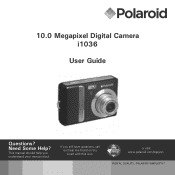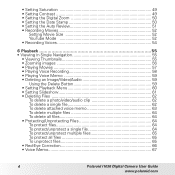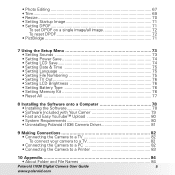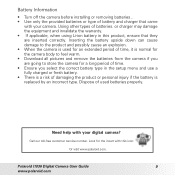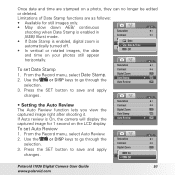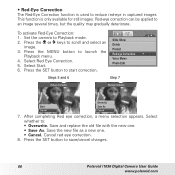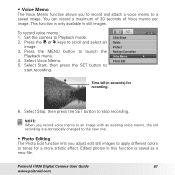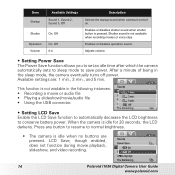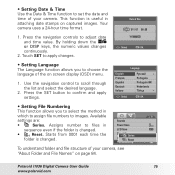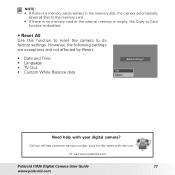Polaroid i1036 Support Question
Find answers below for this question about Polaroid i1036 - Digital Camera - Compact.Need a Polaroid i1036 manual? We have 1 online manual for this item!
Question posted by nurse02818 on June 16th, 2015
How Do I Change The Set Time ? Date Is Correct But Cannot Seem To Move Time
Current Answers
Answer #1: Posted by BusterDoogen on June 16th, 2015 2:38 PM
I hope this is helpful to you!
Please respond to my effort to provide you with the best possible solution by using the "Acceptable Solution" and/or the "Helpful" buttons when the answer has proven to be helpful. Please feel free to submit further info for your question, if a solution was not provided. I appreciate the opportunity to serve you!
Related Polaroid i1036 Manual Pages
Similar Questions
Poloraid i1036 camera lens will not extend; it's like it's "stuck". Is there a fix for this problem...
I just purchased the camera and see no instructions on how to set the time & date on the camera.
My i1036 digital camera will not stay on. whn i turn it on, it beeps three times and shuts off. i al...