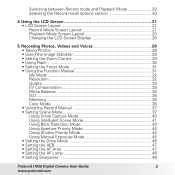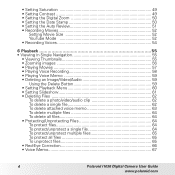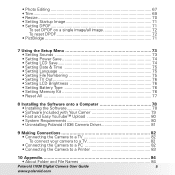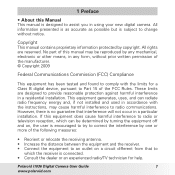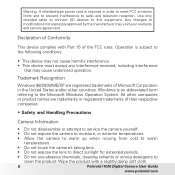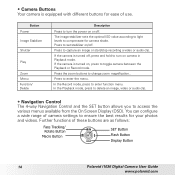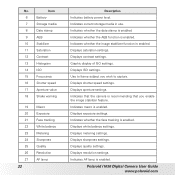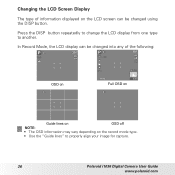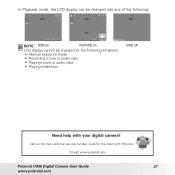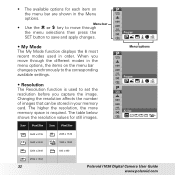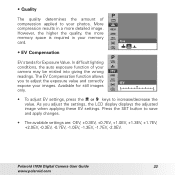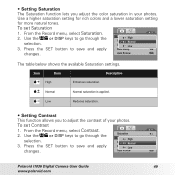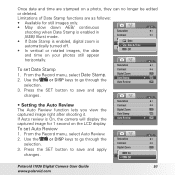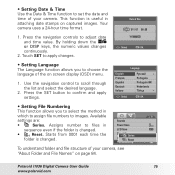Polaroid i1036 Support Question
Find answers below for this question about Polaroid i1036 - Digital Camera - Compact.Need a Polaroid i1036 manual? We have 1 online manual for this item!
Question posted by wjproctor on September 14th, 2010
Changing The Date
How does one change the date on an i1036 Camera?
Current Answers
Related Polaroid i1036 Manual Pages
Similar Questions
Change Date Picture Taken
How do I change the date that I took a picture on my camera?
How do I change the date that I took a picture on my camera?
(Posted by rlbatt45 6 years ago)
How Do I Change The Set Time ? Date Is Correct But Cannot Seem To Move Time
(Posted by nurse02818 8 years ago)
How Do You Set The Time And Date On The Polaroid I1236 Digital Camera?
Don't know how to set time and date on polaroid i1236 digital camera.
Don't know how to set time and date on polaroid i1236 digital camera.
(Posted by sadhudso 12 years ago)
Poloraid I1036 Camera Lens Stuck
Poloraid i1036 camera lens will not extend; it's like it's "stuck". Is there a fix for this problem...
Poloraid i1036 camera lens will not extend; it's like it's "stuck". Is there a fix for this problem...
(Posted by annalisa62 12 years ago)
Why Won't My Camera Stay On?
My i1036 digital camera will not stay on. whn i turn it on, it beeps three times and shuts off. i al...
My i1036 digital camera will not stay on. whn i turn it on, it beeps three times and shuts off. i al...
(Posted by edog917 13 years ago)