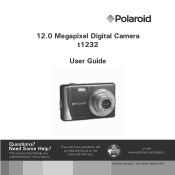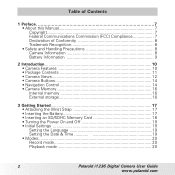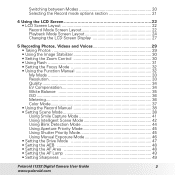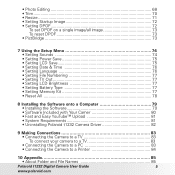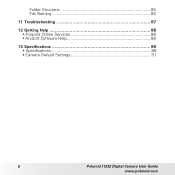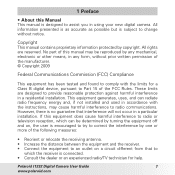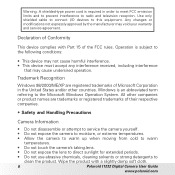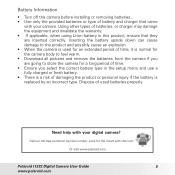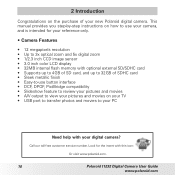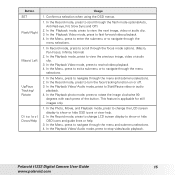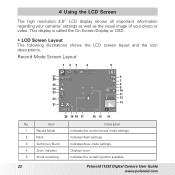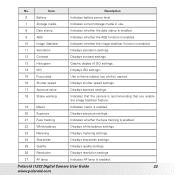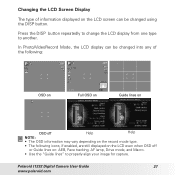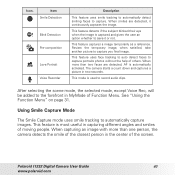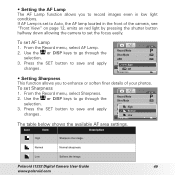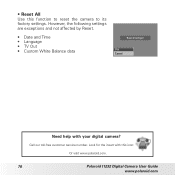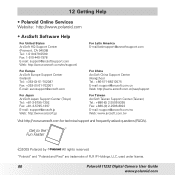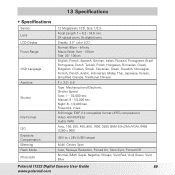Polaroid I1236 Support Question
Find answers below for this question about Polaroid I1236 - 12.0 Megapixel Digital Camera.Need a Polaroid I1236 manual? We have 1 online manual for this item!
Question posted by grannydbear on May 13th, 2010
How/where Can I Find Out How To Use This Polaroid? Please Help
I need instructions on how to use this Polaroid. Don't understand why there is nothing with this camara to tell you how to use it and what it does?????
Current Answers
Related Polaroid I1236 Manual Pages
Similar Questions
Poloroid I1236 Digital Camera, 'card Error'
purschased camera 2nd hand (physically very good condition) shows "card error" when SD card installe...
purschased camera 2nd hand (physically very good condition) shows "card error" when SD card installe...
(Posted by bosco3 11 years ago)
Replacement Parts
MY NANE IS ERICA. I HAVE A POLAROID DIGITAL CAMERA-i737 with 7.0 megapixels. THE CAMERA DROPPED WHIL...
MY NANE IS ERICA. I HAVE A POLAROID DIGITAL CAMERA-i737 with 7.0 megapixels. THE CAMERA DROPPED WHIL...
(Posted by JUSTARRY 11 years ago)
Polaroid I1236 Need Help!
I have a ploaroid i 1236 not that old it wont turn on, tried replacing the batteries and everything ...
I have a ploaroid i 1236 not that old it wont turn on, tried replacing the batteries and everything ...
(Posted by nelliejess 12 years ago)
How Do You Set The Time And Date On The Polaroid I1236 Digital Camera?
Don't know how to set time and date on polaroid i1236 digital camera.
Don't know how to set time and date on polaroid i1236 digital camera.
(Posted by sadhudso 12 years ago)
Screen Display Inquiry
can you help me find a replacement lcd screen display for a polaroid a801 8 megapixel digital camera...
can you help me find a replacement lcd screen display for a polaroid a801 8 megapixel digital camera...
(Posted by camorgan304 12 years ago)